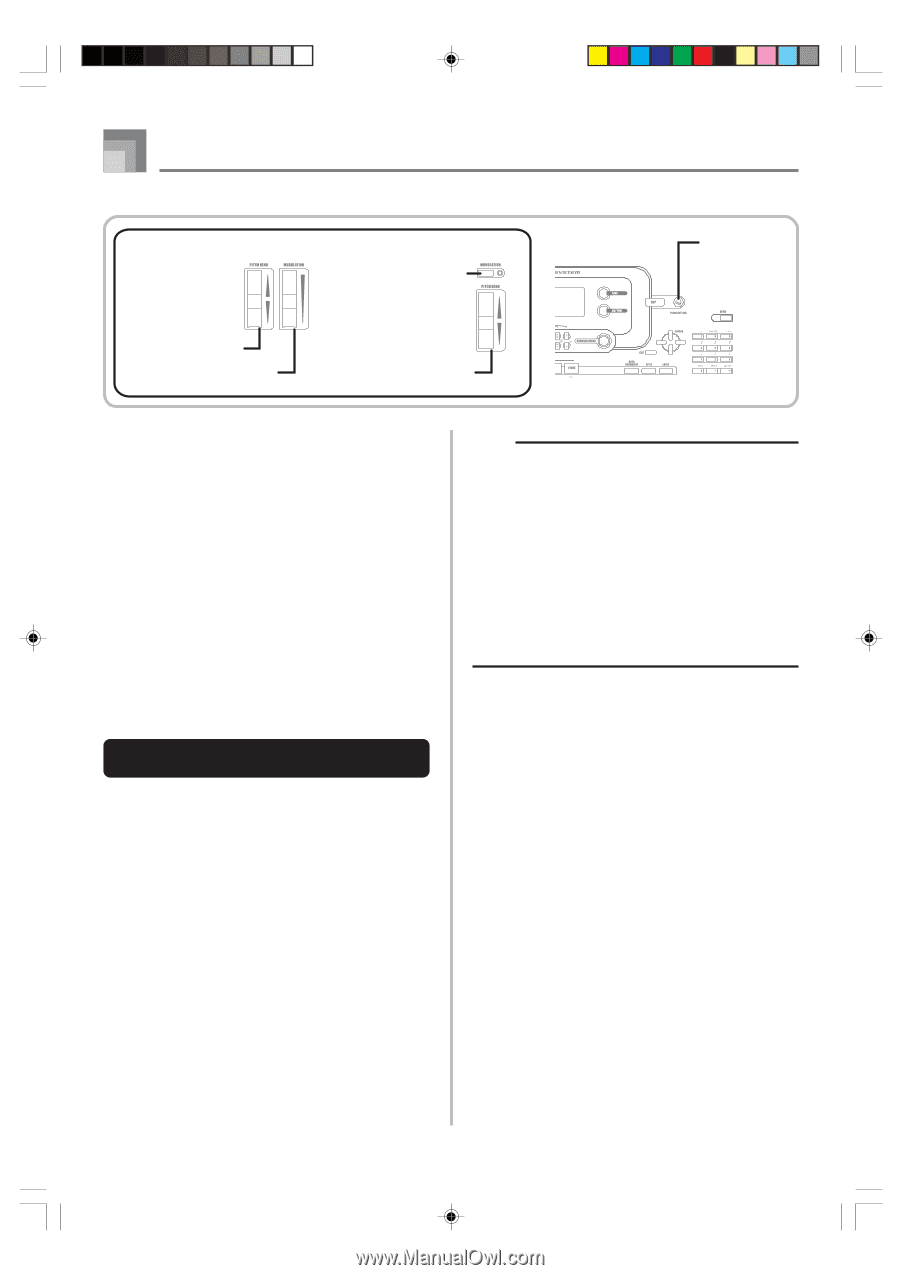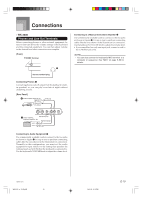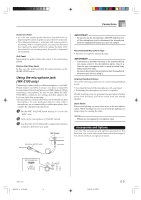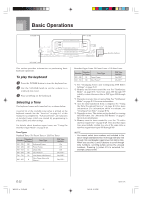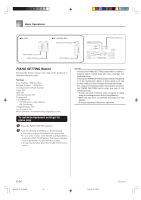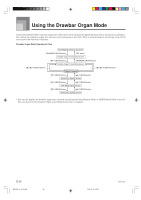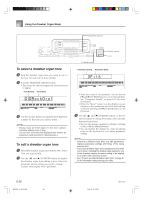Casio WK 3500 User Guide - Page 26
PIANO SETTING Button
 |
UPC - 079767312756
View all Casio WK 3500 manuals
Add to My Manuals
Save this manual to your list of manuals |
Page 26 highlights
Basic Operations GWK-3500 GWK-3100/WK-3000 MODULATION button PIANO SETTING PITCH BEND wheel MODULATION wheel PITCH BEND wheel PIANO SETTING Button Pressing this button changes the setup of the keyboard to optimize it for piano play. Settings Tone Number: "000 St.GrPno" Rhythm Number: "120 Pf Bld 1" Accompaniment Mode: Normal Layer: Off Split: Off Auto Harmonize: Off Transpose: 0 Touch Response: Off: Returns to initial default On: No change Assignable Jack: SUS Local Control: On Mixer Channel 1 Parameter Setup: Depends on tone To optimize keyboard settings for piano play 1 Press the PIANO SETTING button. 2 Now try playing something on the keyboard. • The notes you play will sound with a piano tone. • If you want to play with rhythm accompaniment, press the START/STOP button. This causes a rhythm that is optimized for piano will start to play. • To stop rhythm play, press the START/STOP button again. NOTE • Pressing the PIANO SETTING button while a rhythm is playing stops rhythm play and then changes the keyboard setup. • Pressing the PIANO SETTING button while the keyboard is in the Synthesizer Mode or other mode exits the current mode and then changes the keyboard setup. • The setup of the keyboard does not change if you press the PIANO SETTING button when any one of the following exists. * During real-time recording, step recording, or while using the editing function of the Song Memory * While the data save or overwrite message is on the display * During a registration data save operation E-24 WK3100_e_10-25.p65 24 04.3.26, 0:10 PM 735A-E-026C