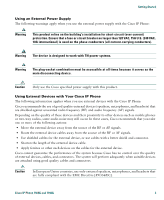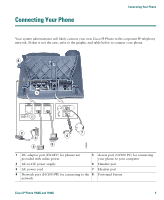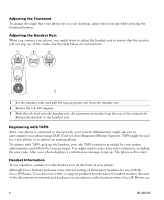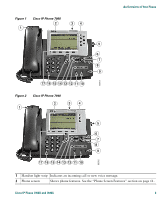Cisco 7940G Phone Guide - Page 12
Cleaning the Phone Screen, Where to Find Additional Information - phones
 |
UPC - 746320907345
View all Cisco 7940G manuals
Add to My Manuals
Save this manual to your list of manuals |
Page 12 highlights
Cleaning the Phone Screen Gently wipe the phone screen with a soft, dry cloth. Do not use any liquids or powders on the phone. Using anything other than a soft, dry cloth can contaminate phone components and cause failures. Where to Find Additional Information You can access the most current Cisco documentation on the World Wide Web at this URL: http://www.cisco.com/univercd/home/home.htm You can access the Cisco website at this URL: http://www.cisco.com/ International Cisco websites can be accessed from this URL: http://www.cisco.com/public/countries_languages.shtml More Information about Customizing Your Phone on the Web Your Cisco IP Phone is a network device that can share information with other network devices in your company, including your computer. You can use your Cisco CallManager User Options web pages to establish and customize phone services and to control phone features and settings from your computer. This guide provides a brief overview of these capabilities. For complete instructions, refer to Customizing Your Cisco IP Phone on the Web at the following URL: http://www.cisco.com/univercd/cc/td/doc/product/voice/c_ipphon/index.htm 4 OL-4637-02