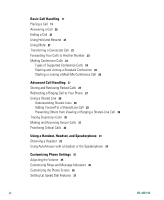Cisco 7940G Phone Guide - Page 5
Contents, Getting Started, Connecting Your Phone, An Overview of Your Phone - ip
 |
UPC - 746320907345
View all Cisco 7940G manuals
Add to My Manuals
Save this manual to your list of manuals |
Page 5 highlights
Contents Getting Started 1 How to Use this Guide 1 Safety and Performance Information 2 Cleaning the Phone Screen 4 Where to Find Additional Information 4 More Information about Customizing Your Phone on the Web 4 Connecting Your Phone 5 An Overview of Your Phone 8 Buttons and Hardware 8 Phone Screen Features 11 Understanding Feature Functionality and Availability 12 Call-Handling and Navigation Tips 12 Going On-Hook and Off-Hook 12 Understanding Lines vs. Calls 12 Understanding Call Icons 13 Selecting Calls 13 Viewing Calls and Switching Between Calls 14 Choosing Phone Screen Items 15 Using Feature Menus 15 Entering and Editing Text 15 Getting Help on Your Phone 16 Understanding Button Icons 16 Cisco IP Phone 7960G and 7940G iii

Cisco IP Phone 7960G and 7940G
iii
Contents
Getting Started
1
How to Use this Guide
1
Safety and Performance Information
2
Cleaning the Phone Screen
4
Where to Find Additional Information
4
More Information about Customizing Your Phone on the Web
4
Connecting Your Phone
5
An Overview of Your Phone
8
Buttons and Hardware
8
Phone Screen Features
11
Understanding Feature Functionality and Availability
12
Call-Handling and Navigation Tips
12
Going On-Hook and Off-Hook
12
Understanding Lines vs. Calls
12
Understanding Call Icons
13
Selecting Calls
13
Viewing Calls and Switching Between Calls
14
Choosing Phone Screen Items
15
Using Feature Menus
15
Entering and Editing Text
15
Getting Help on Your Phone
16
Understanding Button Icons
16