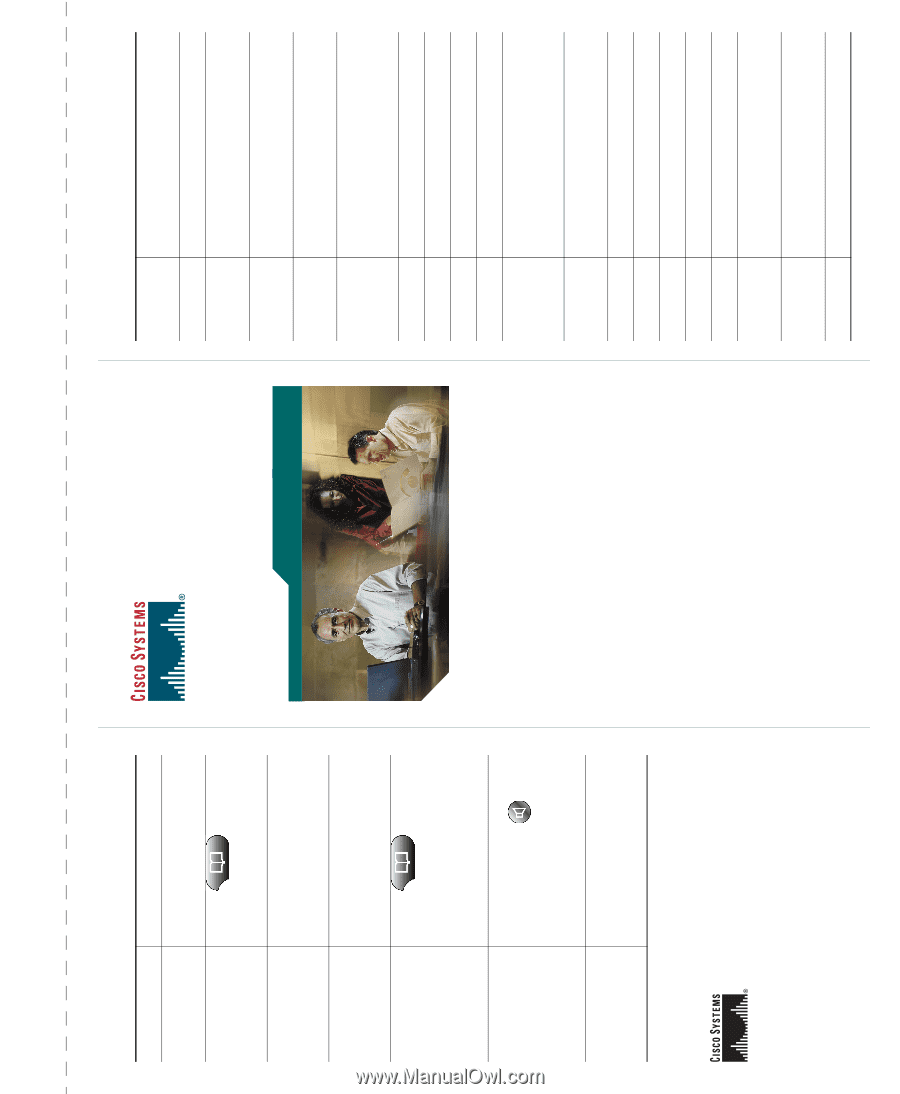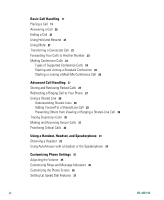Cisco 7940G Phone Guide - Page 3
SoftKey Definitions, Viewing and Dialing Calls, Cisco IP Phone, 7960G and 7940G
 |
UPC - 746320907345
View all Cisco 7940G manuals
Add to My Manuals
Save this manual to your list of manuals |
Page 3 highlights
Viewing and Dialing Calls If you want to... Then... Redial the last Press Redial. number View your call logs Choose > Missed Calls, Received Calls, or Placed Calls. Dial from a call Scroll to a listing from the log call log, edit the number (if needed), and go off-hook. Edit a number in a call log Press EditDial followed by > to reposition the cursor or erase digits. Dial from a corporate directory Choose > Corporate Directory. Enter the first few letters and press Search. Then scroll to a listing and go off-hook. Dial using the speakerphone Press New Call and enter a number. Or, press before or after dialing, re-dialing or speed dialing a number. Place a call while another call is active Press New Call. The original call is placed on hold automatically. Copyright © 2004 Cisco Systems, Inc. All rights reserved. Cisco, Cisco IOS, Cisco Systems, and the Cisco Systems logo are registered trademarks of Cisco Systems, Inc. or its affiliates in the United States and certain other countries. All other brands, names, or trademarks mentioned in this document or Website are the property of their respective owners. The use of the word partner does not imply a partnership relationship between Cisco and any other company. (0401R) OL-4637-02 Quick Reference Cisco IP Phone 7960G and 7940G SoftKey Definitions Button Definitions Transferring a Call Using Call Forward Making Conference Calls Viewing and Dialing Calls SoftKey Definitions AbbrDial Dial using a speed dial index number Answer Answer a call Barge Add yourself to a call on a shared line CallBack Receive notification when a busy extension becomes available Cancel Cancel an action or exit a screen without applying changes cBarge Add yourself to a call on a shared line and establish a conference call CFwdALL Setup/cancel call forwarding Clear Delete records or settings ConfList View conference participants Confrn Create a conference call Default Restore settings (including volume) to original factory values Delete Remove characters to the right of the cursor when using EditDial Dial Dial an entered phone number DirTrfr Transfer two calls to each other EditDial Edit a number in a call log EndCall Disconnect current call Exit Return to the previous screen GPickUp Answer a call on another extension outside your group Join Join several calls on one line to create a conference call Meet-Me Host a Meet-Me conference call