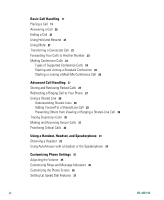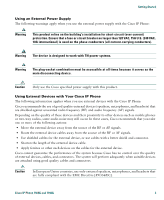Cisco 7940G Phone Guide - Page 7
Using Voice Messaging, Call Logs, and Directories, Accessing Your User Options Web s - ip phone
 |
UPC - 746320907345
View all Cisco 7940G manuals
Add to My Manuals
Save this manual to your list of manuals |
Page 7 highlights
Using Voice Messaging, Call Logs, and Directories 38 Accessing Voice Messages 38 Using Call Logs and Directories 39 Accessing Your User Options Web Pages 40 Logging In to the User Options Web Pages 40 Subscribing to Phone Services 41 Understanding Additional Configuration Options 42 Troubleshooting Your Phone 44 Using the Quality Reporting Tool 44 Cisco One-Year Limited Hardware Warranty Terms 45 Index 47 Cisco IP Phone 7960G and 7940G v

Cisco IP Phone 7960G and 7940G
v
Using Voice Messaging, Call Logs, and Directories
38
Accessing Voice Messages
38
Using Call Logs and Directories
39
Accessing Your User Options Web Pages
40
Logging In to the User Options Web Pages
40
Subscribing to Phone Services
41
Understanding Additional Configuration Options
42
Troubleshooting Your Phone
44
Using the Quality Reporting Tool
44
Cisco One-Year Limited Hardware Warranty Terms
45
Index
47