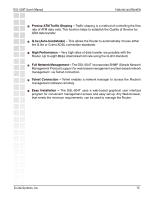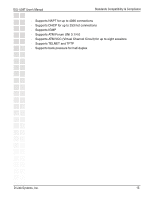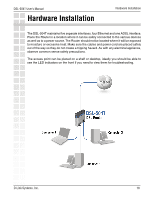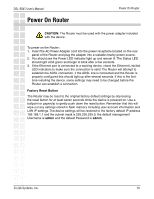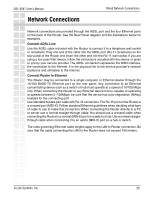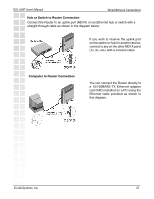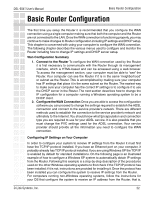D-Link DSL-504T Product Manual - Page 18
Hardware Installation - dsl user manual
 |
UPC - 790069265204
View all D-Link DSL-504T manuals
Add to My Manuals
Save this manual to your list of manuals |
Page 18 highlights
DSL-504T User's Manual Hardware Installation Hardware Installation The DSL-504T maintains five separate interfaces, four Ethernet and one ADSL interface. Place the Router in a location where it can be safely connected to the various devices as well as to a power source. The Router should not be located where it will be exposed to moisture or excessive heat. Make sure the cables and power cord are placed safely out of the way so they do not create a tripping hazard. As with any electrical appliance, observe common sense safety precautions. The access point can be placed on a shelf or desktop, ideally you should be able to see the LED indicators on the front if you need to view them for troubleshooting. D-Link Systems, Inc. 18

18
DSL-504T User’s Manual
D-Link Systems, Inc.
Hardware Installation
Hardware Installation
The DSL-504T maintains five separate interfaces, four Ethernet and one ADSL interface.
Place the Router in a location where it can be safely connected to the various devices
as well as to a power source. The Router should not be located where it will be exposed
to moisture or excessive heat. Make sure the cables and power cord are placed safely
out of the way so they do not create a tripping hazard. As with any electrical appliance,
observe common sense safety precautions.
The access point can be placed on a shelf or desktop, ideally you should be able to
see the LED indicators on the front if you need to view them for troubleshooting.