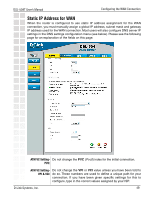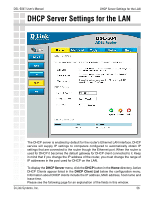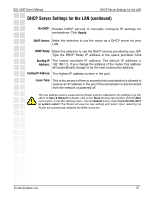D-Link DSL-504T Product Manual - Page 53
Bridged Connection for WAN - d link dsl password
 |
UPC - 790069265204
View all D-Link DSL-504T manuals
Add to My Manuals
Save this manual to your list of manuals |
Page 53 highlights
DSL-504T User's Manual Bridged Connection for WAN Configuring the WAN Connection For Bridged connections it will be necessary for most users to install additional software on any computer that will connect to the Router for Internet access. The additional software is used for the purpose of identifying and verifying your account, and then granting Internet access to the computer requesting the connection. The connection software requires the user to enter the User Name and Password for the ISP account. This information is stored on the computer, not in the Router. Follow the instructions on the next page to configure a Bridged connection for the WAN interface. D-Link Systems, Inc. 53

53
DSL-504T User’s Manual
D-Link Systems, Inc.
Bridged Connection for WAN
Configuring the WAN Connection
For Bridged connections it will be necessary for most users to install additional software
on any computer that will connect to the Router for Internet access. The additional
software is used for the purpose of identifying and verifying your account, and then
granting Internet access to the computer requesting the connection. The connection
software requires the user to enter the User Name and Password for the ISP account.
This information is stored on the computer, not in the Router.
Follow the instructions on the next page to configure a Bridged connection for the WAN
interface.