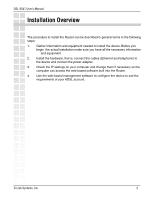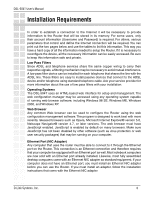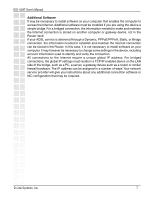2
DSL-504T User’s Manual
D-Link Systems, Inc.
Table of Contents
Table of Contents
Table of Contents
...............................................................................................
2
Package Contents
..............................................................................................
4
Installation Overview
..........................................................................................
5
Installation Requirements
..................................................................................
6
Information you will need from your ADSL service provider
..............................
8
Information you will need about your DSL-504T ADSL service router
...............
9
Information you will need about your LAN or computer
..................................
10
Introduction
.....................................................................................................
11
Features and Benefits
.......................................................................................
12
Standards Compatibility & Compliance
............................................................
14
Front Panel Display
..........................................................................................
16
Rear Panel Connections
...................................................................................
17
Hardware Installation
.......................................................................................
18
Power ON Router
.............................................................................................
19
Network Connections
.......................................................................................
20
Basic Router Configuration
..............................................................................
22
Access the Configuration Manager
..................................................................
29
Login to the Home Page
...................................................................................
30
Configure the Router
......................................................................................
31
Using the Setup Wizard
....................................................................................
33
Configuring the WAN connection
.....................................................................
46
LAN IP Settings
................................................................................................
55
DHCP Server Settings
......................................................................................
56
DNS Server Settings
........................................................................................
58