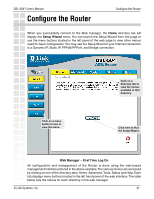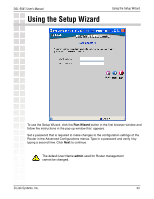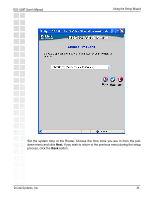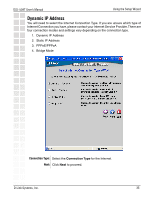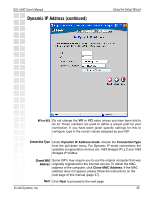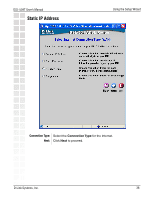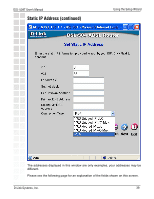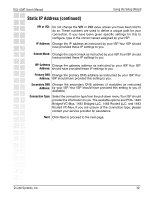D-Link DSL-504T Product Manual - Page 35
Connection Type - bridge mode
 |
UPC - 790069265204
View all D-Link DSL-504T manuals
Add to My Manuals
Save this manual to your list of manuals |
Page 35 highlights
DSL-504T User's Manual Using the Setup Wizard Dynamic IP Address You will need to select the Internet Connection Type. If you are unsure which type of Internet Connection you have, please contact your Internet Service Provider.There are four connection modes and settings vary depending on the connection type. 1. Dynamic IP Address 2. Static IP Address 3. PPPoE/PPPoA 4. Bridge Mode Connection Type: Select the Connection Type for the Internet. Next: Click Next to proceed. D-Link Systems, Inc. 35

35
DSL-504T User’s Manual
D-Link Systems, Inc.
Using the Setup Wizard
Dynamic IP Address
Connection Type:
Select the
Connection Type
for the Internet.
You will need to select the Internet Connection Type. If you are unsure which type of
Internet Connection you have, please contact your Internet Service Provider. There are
four connection modes and settings vary depending on the connection type.
1. Dynamic IP Address
2. Static IP Address
3. PPPoE/PPPoA
4. Bridge Mode
Next:
Click
Next
to proceed.