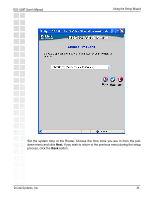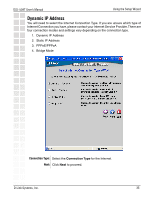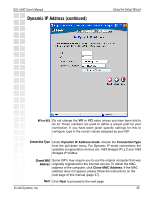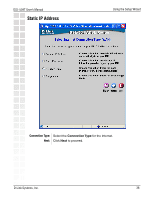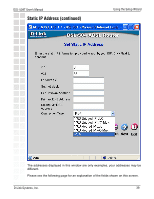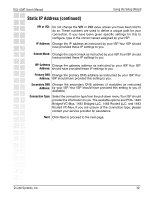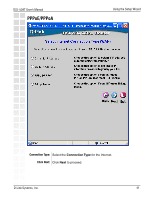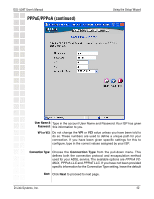D-Link DSL-504T Product Manual - Page 39
Static IP Address continued - d link setup
 |
UPC - 790069265204
View all D-Link DSL-504T manuals
Add to My Manuals
Save this manual to your list of manuals |
Page 39 highlights
DSL-504T User's Manual Static IP Address (continued) Using the Setup Wizard The addresses displayed in this window are only examples, your addresses may be different. Please see the following page for an explanation of the fields shown on this screen. D-Link Systems, Inc. 39

39
DSL-504T User’s Manual
D-Link Systems, Inc.
Using the Setup Wizard
Static IP Address (continued)
Please see the following page for an explanation of the fields shown on this screen.
The addresses displayed in this window are only examples, your addresses may be
different.