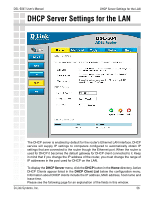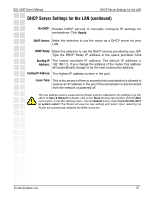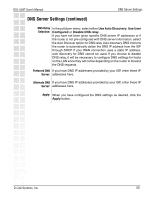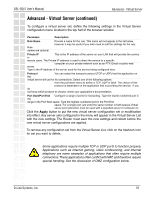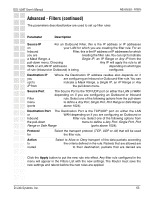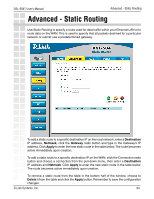D-Link DSL-504T Product Manual - Page 59
DNS Server Settings continued
 |
UPC - 790069265204
View all D-Link DSL-504T manuals
Add to My Manuals
Save this manual to your list of manuals |
Page 59 highlights
DSL-504T User's Manual DNS Server Settings DNS Server Settings (continued) DNS Relay In the pulldown menu, select either Use Auto Discovery, Use User Selection: Configured or Disable DNS relay. If you have not been given specific DNS server IP addresses or if the router is not pre-configured with DNS server information, select the Auto Discover option for DNS relay. Auto discovery DNS instructs the router to automatically obtain the DNS IP address from the ISP through DHCP. If your WAN connection uses a static IP address, auto discovery for DNS cannot be used. If you choose to disable DNS relay, it will be necessary to configure DNS settings for hosts on the LAN since they will not be depending on the router to forward the DNS requests. Preferred DNS If you have DNS IP addresses provided by your ISP, enter these IP Server: addresses here. Alternate DNS If you have DNS IP addresses provided by your ISP, enter these IP Server: addresses here. Apply: When you have configured the DNS settings as desired, click the Apply button. D-Link Systems, Inc. 59