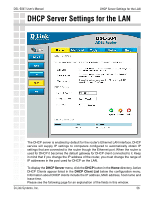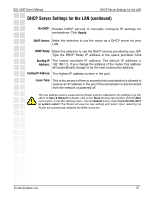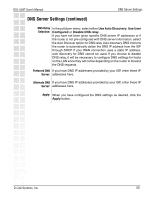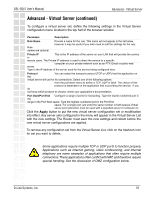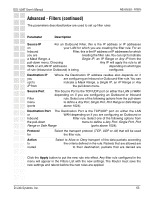D-Link DSL-504T Product Manual - Page 58
DNS Server Settings
 |
UPC - 790069265204
View all D-Link DSL-504T manuals
Add to My Manuals
Save this manual to your list of manuals |
Page 58 highlights
DSL-504T User's Manual DNS Server Settings DNS Server Settings The router can be configured to relay DNS from your ISP or another available service to workstations on your LAN. When using DNS relay, the router will accept DNS requests from hosts on the LAN and forward them to the ISP (or alternative) DNS servers. DNS relay can use auto discovery or the DNS IP address can be manually entered by the user. Alternatively, you may also disable the DNS relay and configure hosts on your LAN to use DNS servers directly. Most users who are using the Router for DHCP service on the LAN and are using DNS servers on the ISP's network leave DNS relay enabled (either auto discovery of user configured), unless specified by your ISP. Please see the following page for an explanation of the fields in this window. D-Link Systems, Inc. 58