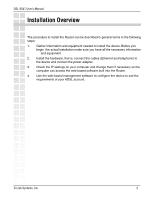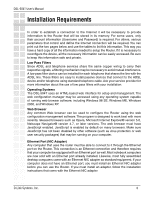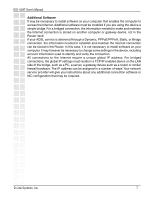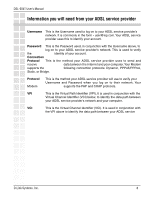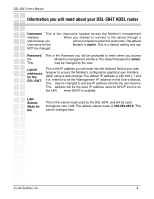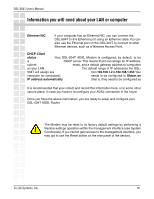D-Link DSL-504T Product Manual - Page 5
Installation Overview - manual
 |
UPC - 790069265204
View all D-Link DSL-504T manuals
Add to My Manuals
Save this manual to your list of manuals |
Page 5 highlights
DSL-504T User's Manual Installation Overview The procedure to install the Router can be described in general terms in the following steps: 1. Gather information and equipment needed to install the device. Before you begin the actual installation make sure you have all the necessary information and equipment. 2. Install the hardware, that is, connect the cables (Ethernet and telephone) to the device and connect the power adapter. 3. Check the IP settings on your computer and change them if necessary so the computer can access the web-based software built into the Router. 4. Use the web-based management software to configure the device to suit the requirements of your ADSL account. D-Link Systems, Inc. 5

5
DSL-504T User’s Manual
D-Link Systems, Inc.
Installation Overview
The procedure to install the Router can be described in general terms in the following
steps:
1.
Gather information and equipment needed to install the device. Before you
begin
the actual installation make sure you have all the necessary information
and equipment.
2.
Install the hardware, that is, connect the cables (Ethernet and telephone) to
the device and connect the power adapter.
3.
Check the IP settings on your computer and change them if necessary so the
computer can access the web-based software built into the Router.
4.
Use the web-based management software to configure the device to suit the
requirements of your ADSL account.