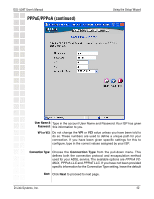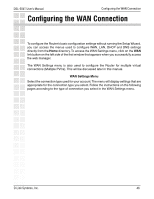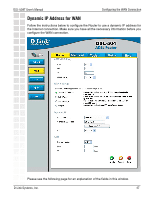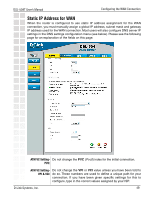D-Link DSL-504T Product Manual - Page 47
Dynamic IP Address for WAN
 |
UPC - 790069265204
View all D-Link DSL-504T manuals
Add to My Manuals
Save this manual to your list of manuals |
Page 47 highlights
DSL-504T User's Manual Configuring the WAN Connection Dynamic IP Address for WAN Follow the instructions below to configure the Router to use a dynamic IP address for the Internet connection. Make sure you have all the necessary information before you configure the WAN connection. Please see the following page for an explanation of the fields in this window. D-Link Systems, Inc. 47

47
DSL-504T User’s Manual
D-Link Systems, Inc.
Configuring the WAN Connection
Dynamic IP Address for WAN
Follow the instructions below to configure the Router to use a dynamic IP address for
the Internet connection. Make sure you have all the necessary information before you
configure the WAN connection.
Please see the following page for an explanation of the fields in this window.