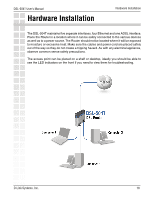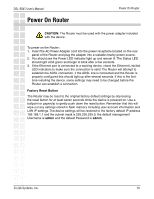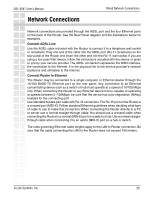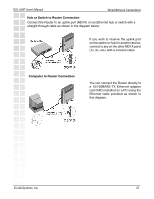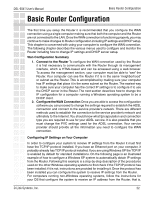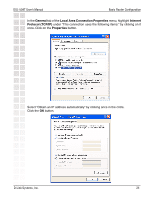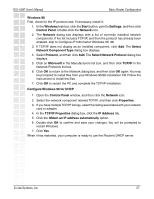D-Link DSL-504T Product Manual - Page 23
Configure Windows XP for DHCP, Start, Settings, Network, Connections., Network Connections, - d link dsl ip address
 |
UPC - 790069265204
View all D-Link DSL-504T manuals
Add to My Manuals
Save this manual to your list of manuals |
Page 23 highlights
DSL-504T User's Manual Basic Router Configuration If you are using this Router to provide Internet access for more than one computer, you can use these instructions later to change the IP settings for the other computers. However, you cannot use the same IP address since every computer must have its own IP address that is unique on the local network. Configure Windows XP for DHCP Use the following steps to configure a computer running Windows XP to be a DHCP client. From the Start menu on your desktop, go to Settings, then click on Network Connections. If the network setting is not displayed, go to Start>Settings>Control Panel>Network Connections. In the Network Connections window, right-click on LAN (Local Area Connection), then click Properties. D-Link Systems, Inc. 23