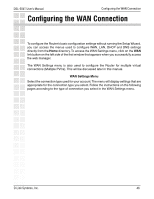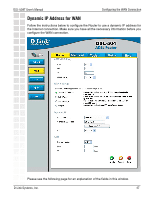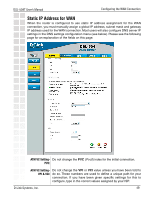D-Link DSL-504T Product Manual - Page 50
Static IP Address for WAN continued - default ip
 |
UPC - 790069265204
View all D-Link DSL-504T manuals
Add to My Manuals
Save this manual to your list of manuals |
Page 50 highlights
DSL-504T User's Manual Configuring the WAN Connection Static IP Address for WAN (continued) Virtual Circuit: Set the Virtual Circuit setting to Enabled in the pull-down menu if it is not already enabled. WAN Settings: Static IP Address is selected. Connection Type: Select the Connection Type from the pull-down menu under the Static IP heading. Your ISP should provide this information to you. The available options are IPOA, 1483 Bridged VC-Mux, 1483 Bridged LLC,1483 Routed LLC, and 1483 Routed VC-Mux. If you have not been provided specific information for the Connection Type setting, leave the default setting. IP Address: Change the IP address as instructed by your ISP. Your ISP should have provided these IP settings to you. Subnet Mask: Change the subnet mask as instructed by your ISP.Your ISP should have provided these IP settings to you. Gateway Address: Change the gateway address as instructed by your ISP. Your ISP should have provided these IP settings to you. Primary DNS Change the primary DNS address as instructed by your ISP. Your Address: ISP should have provided this setting to you. Secondary DNS Change the secondary DNS address (if available) as instructed Address: by your ISP. Your ISP should have provided this setting to you (if available). NAT: Set NAT to Enabled unless you have been told that NAT must be Disabled for your account. ATM: If you have not been instructed to change the ATM settings at the bottom of the menu, leave these at the default settings. If you have been given new settings to configure, select the Service Category and type in the values for PCR and VCI in Kbps. Apply: Click Apply when you have completed the configuration. The new settings must be saved and the Router must be restarted for the settings to go into effect. To Save & Reboot the Router, click on the Tools directory tab and then click the Misc menu button. In the Misc Settings menu, click the Reboot button under Force the DSL-504T to system restart. The Router will save the new settings and restart. Upon restarting the Router will automatically establish the WAN connection D-Link Systems, Inc. 50