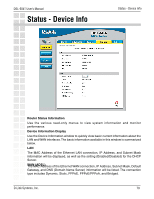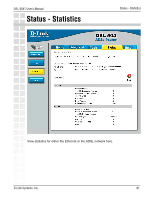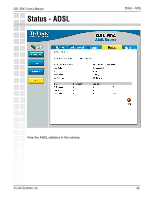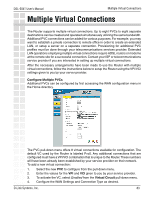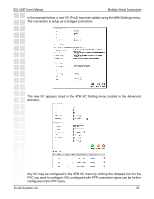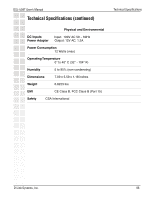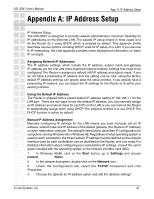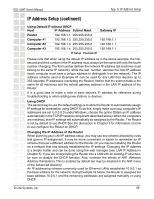D-Link DSL-504T Product Manual - Page 84
DSL-504T User's Manual, D-Link Systems, Inc., Multiple Virtual Connections
 |
UPC - 790069265204
View all D-Link DSL-504T manuals
Add to My Manuals
Save this manual to your list of manuals |
Page 84 highlights
DSL-504T User's Manual Multiple Virtual Connections In the example below, a new VC (Pvc2) has been added using the WAN Settings menu. The connection is setup as a bridged connection. The new VC appears listed in the ATM VC Setting menu located in the Advanced directory. Any VC may be configured in the ATM VC menu by clicking the notepad icon for the PVC you want to configure. VCs configured with PPP connection types can be further configured in the PPP menu. D-Link Systems, Inc. 84

84
DSL-504T User’s Manual
D-Link Systems, Inc.
Multiple Virtual Connections
In the example below, a new VC (Pvc2) has been added using the WAN Settings menu.
The connection is setup as a bridged connection.
The new VC appears listed in the ATM VC Setting menu located in the Advanced
directory.
Any VC may be configured in the ATM VC menu by clicking the notepad icon for the
PVC you want to configure. VCs configured with PPP connection types can be further
configured in the PPP menu.