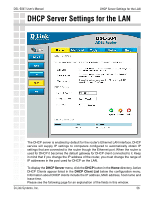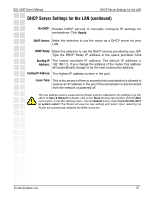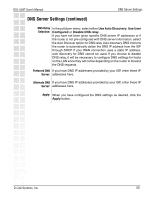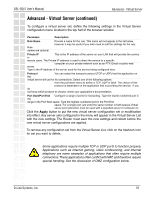D-Link DSL-504T Product Manual - Page 56
DHCP Server Settings for the LAN
 |
UPC - 790069265204
View all D-Link DSL-504T manuals
Add to My Manuals
Save this manual to your list of manuals |
Page 56 highlights
DSL-504T User's Manual DHCP Server Settings for the LAN DHCP Server Settings for the LAN The DHCP server is enabled by default for the router's Ethernet LAN interface. DHCP service will supply IP settings to computers configured to automatically obtain IP settings that are connected to the router though the Ethernet port. When the router is used for DHCP it becomes the default gateway for DHCP client connected to it. Keep in mind that if you change the IP address of the router, you must change the range of IP addresses in the pool used for DHCP on the LAN. To display the DHCP Server menu, click the DHCP button in the Home directory. Active DHCP Clients appear listed in the DHCP Client List below the configuration menu. Information about DHCP clients include the IP address, MAC address, host name and lease time. Please see the following page for an explanation of the fields in this window. D-Link Systems, Inc. 56