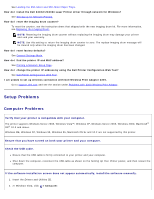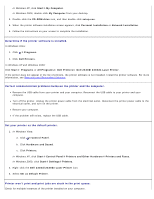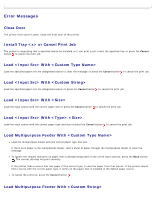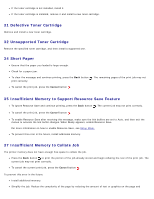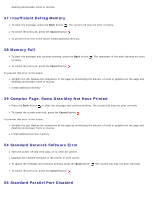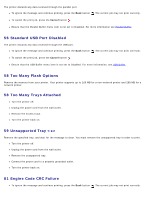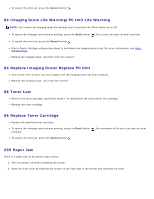Dell 2330d User's Guide (HTML) - Page 57
Defective Toner Cartridge, Unsupported Toner Cartridge, Short Paper
 |
UPC - 884116003618
View all Dell 2330d manuals
Add to My Manuals
Save this manual to your list of manuals |
Page 57 highlights
If the toner cartridge is not installed, install it. If the toner cartridge is installed, remove it and install a new toner cartridge. 31 Defective Toner Cartridge Remove and install a new toner cartridge. 32 Unsupported Toner Cartridge Remove the specified toner cartridge, and then install a supported one. 34 Short Paper Ensure that the paper you loaded is large enough. Check for a paper jam. To clear the message and continue printing, press the Back button . The remaining pages of the print job may not print correctly. To cancel the print job, press the Cancel button . 35 Insufficient Memory to Support Resource Save Feature To ignore Resource Save and continue printing, press the Back button . The current job may not print correctly. To cancel the print job, press the Cancel button . To enable Resource Save after receiving this message, make sure the link buffers are set to Auto, and then exit the menus to activate the link buffer changes. When Ready appears, enable Resource Save. For more information on how to enable Resource Save, see Setup Mode. To prevent this error in the future, install additional memory. 37 Insufficient Memory to Collate Job The printer memory does not have enough free space to collate the job. Press the Back button to print the portion of the job already stored and begin collating the rest of the print job. The current job may not print correctly. To cancel the current print job, press the Cancel button . To prevent this error in the future: Install additional memory. Simplify the job. Reduce the complexity of the page by reducing the amount of text or graphics on the page and