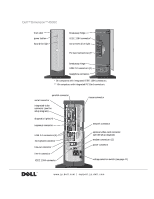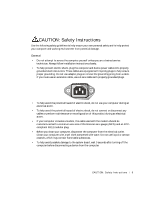Dell Dimension 4500C Dell Dimension 4500C Owner's Manual - Page 6
Adding Parts, Appendix - specification
 |
View all Dell Dimension 4500C manuals
Add to My Manuals
Save this manual to your list of manuals |
Page 6 highlights
4 Adding Parts Front and Back View of the Computer 76 Front View 76 Back View 78 Reattaching the Front Door 79 Opening the Computer Cover 80 Looking Inside Your Computer 82 System Board 83 Adding PC Cards (Optional 84 PC Card Types 84 Installing a PC Card 84 Removing a PC Card 85 Adding Other Cards 86 Adding or Replacing a Video Card 88 Removing a Video Card 88 Installing a Video Card 89 Adding Memory 90 Closing the Computer Cover 92 5 Appendix Specifications 96 Standard Settings 100 Viewing Settings 101 System Setup Program Screens 101 Clearing Forgotten Passwords 102 Replacing the Battery 103 Dell Technical Support Policy 104 6 Contents

6
Contents
4
Adding Parts
Front and Back View of the Computer
. . . . . . . . . . . . . .
76
Front View
. . . . . . . . . . . . . . . . . . . . . . . . . . .
76
Back View
. . . . . . . . . . . . . . . . . . . . . . . . . . .
78
Reattaching the Front Door
. . . . . . . . . . . . . . . . . . . .
79
Opening the Computer Cover
. . . . . . . . . . . . . . . . . . .
80
Looking Inside Your Computer
. . . . . . . . . . . . . . . . . .
82
System Board
. . . . . . . . . . . . . . . . . . . . . . . . .
83
Adding PC Cards (Optional)
. . . . . . . . . . . . . . . . . . . .
84
PC Card Types
. . . . . . . . . . . . . . . . . . . . . . . . .
84
Installing a PC Card
. . . . . . . . . . . . . . . . . . . . . .
84
Removing a PC Card
. . . . . . . . . . . . . . . . . . . . . .
85
Adding Other Cards
. . . . . . . . . . . . . . . . . . . . . . . .
86
Adding or Replacing a Video Card
. . . . . . . . . . . . . . . .
88
Removing a Video Card
. . . . . . . . . . . . . . . . . . . .
88
Installing a Video Card
. . . . . . . . . . . . . . . . . . . .
89
Adding Memory
. . . . . . . . . . . . . . . . . . . . . . . . . .
90
Closing the Computer Cover
. . . . . . . . . . . . . . . . . . .
92
5
Appendix
Specifications
. . . . . . . . . . . . . . . . . . . . . . . . . . .
96
Standard Settings
. . . . . . . . . . . . . . . . . . . . . . . . .
100
Viewing Settings
. . . . . . . . . . . . . . . . . . . . . . . .
101
System Setup Program Screens
. . . . . . . . . . . . . . . .
101
Clearing Forgotten Passwords
. . . . . . . . . . . . . . . . . . .
102
Replacing the Battery
. . . . . . . . . . . . . . . . . . . . . . .
103
Dell Technical Support Policy
. . . . . . . . . . . . . . . . . . .
104