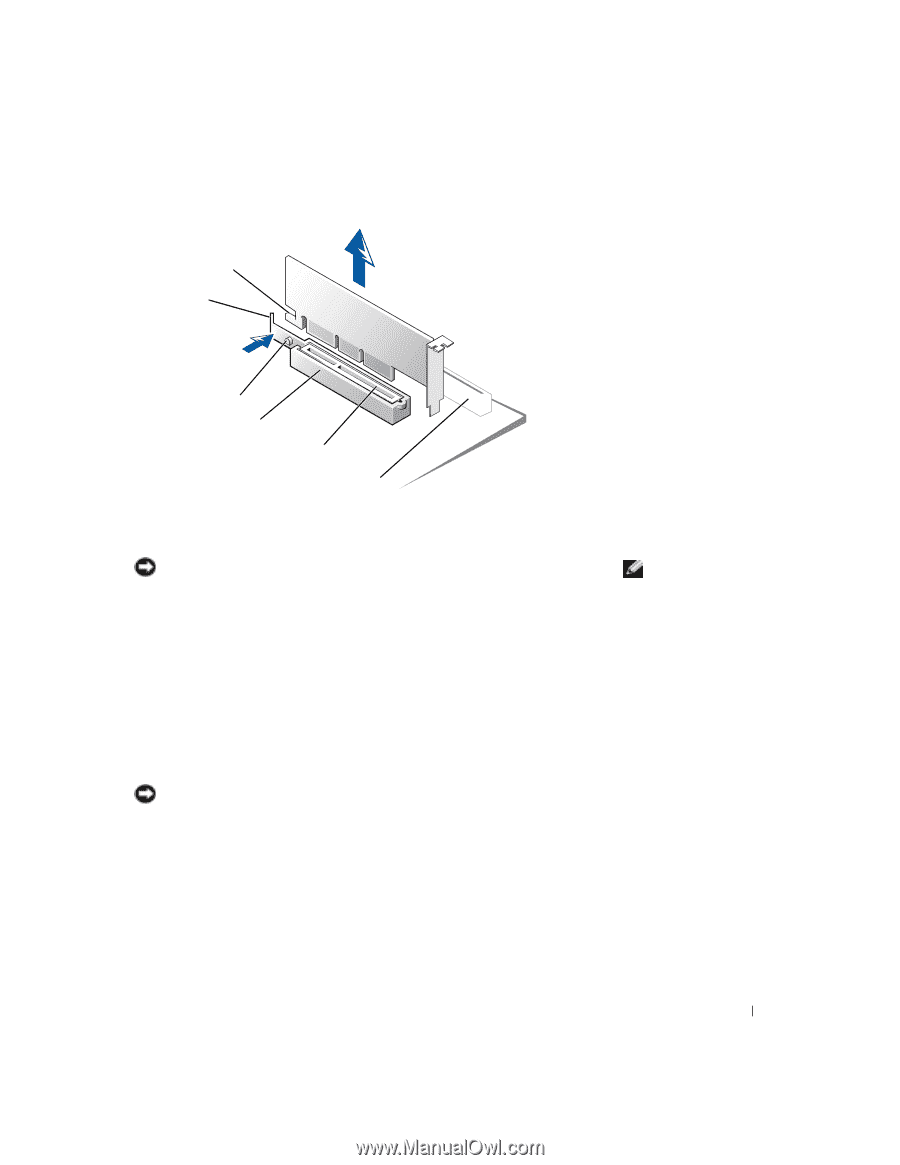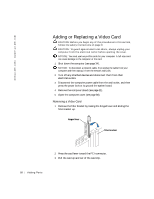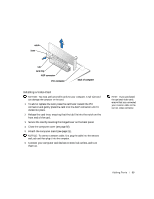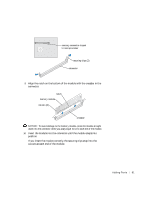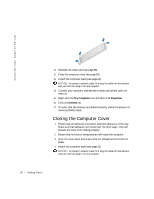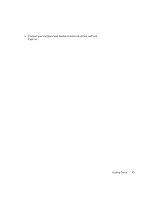Dell Dimension 4500C Dell Dimension 4500C Owner's Manual - Page 89
Installing a Video Card
 |
View all Dell Dimension 4500C manuals
Add to My Manuals
Save this manual to your list of manuals |
Page 89 highlights
notch lever tab card clip AGP connector PCI connector back of computer Installing a Video Card NOTICE: You must use low-profile cards for your computer. A full-size card can damage the computer or the card. 1 To add or replace the card, press the card lever toward the PCI connector and gently press the card into the AGP connector until it clicks into place. 2 Release the card lever, ensuring that the tab fits into the notch on the front end of the card. 3 Secure the card by lowering the hinged lever on the back panel. 4 Close the computer cover (see page 92). 5 Attach the computer stand (see page 21). NOTICE: To connect a network cable, first plug the cable into the network wall jack and then plug it into the computer. 6 Connect your computer and devices to electrical outlets, and turn them on. HINT: If you purchased the optional video card, ensure that you connected your monitor cable to the correct video connector. Adding Pa rts 89