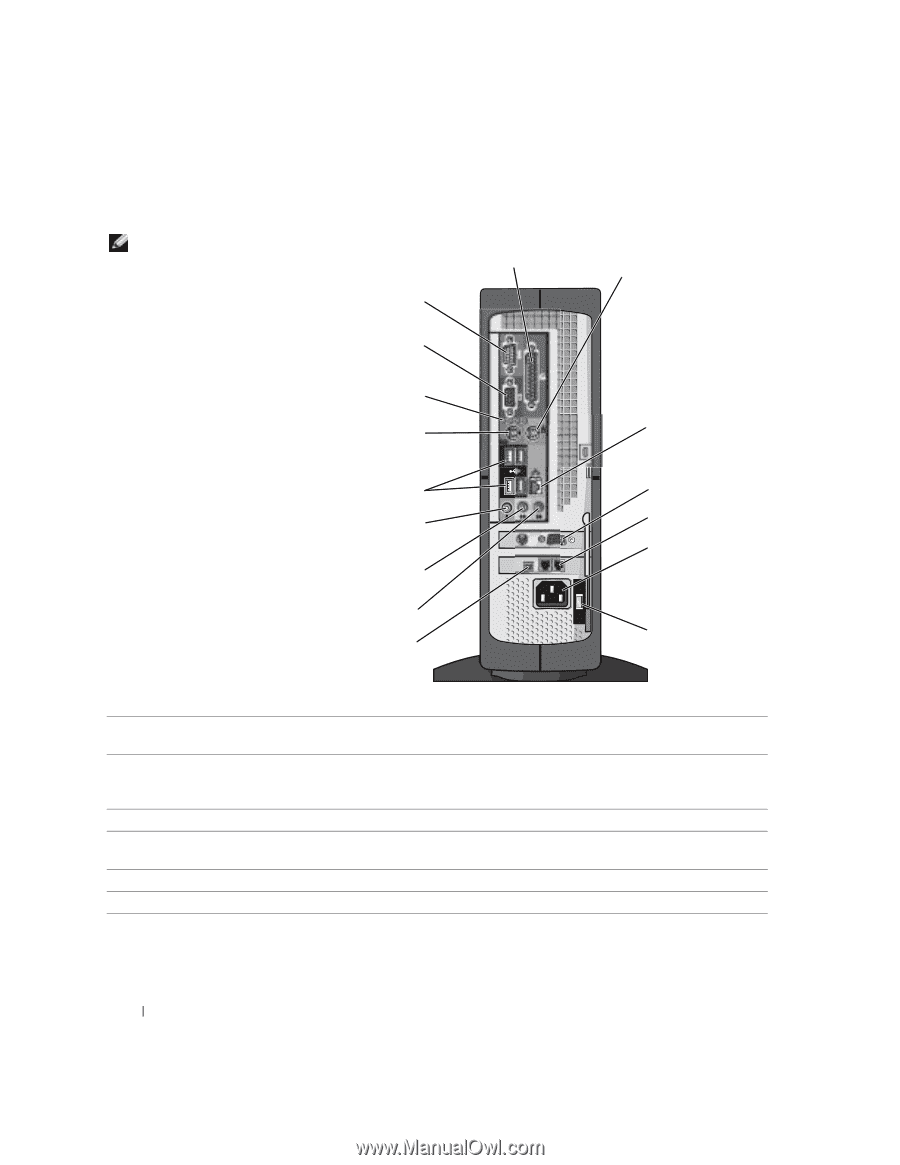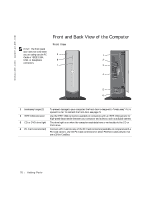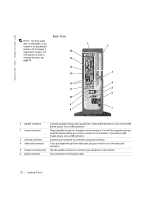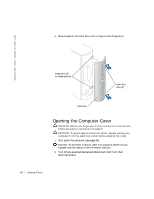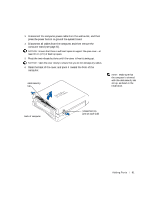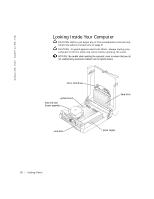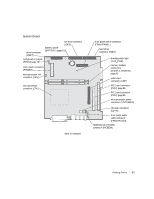Dell Dimension 4500C Dell Dimension 4500C Owner's Manual - Page 78
Back View
 |
View all Dell Dimension 4500C manuals
Add to My Manuals
Save this manual to your list of manuals |
Page 78 highlights
www.jp.dell.com | support.jp.dell.com Back View HINT: The front-panel door is removable; if you remove it or accidentally knock it off its hinges, it snaps back in place. For instructions on how to reattach the door, see page 79. 1 16 15 14 13 12 11 10 9 8 2 3 4 5 6 7 1 parallel connector 2 mouse connector 3 network connector 4 video card connector 5 modem connectors (2) 6 power connector Connect a parallel device, such as a printer, to the parallel connector. If you have a USB printer, plug it into a USB connector. Plug a standard mouse into the green mouse connector. Turn off the computer and any attached devices before you connect a mouse to the computer. If you have a USB mouse, plug it into a USB connector. Connect your computer to a network using this connector. If you purchased the optional video card, plug your monitor into the video card connector. Use the modem connector to connect your computer to the Internet. The connection for the power cable. 78 A d d i n g Pa r ts