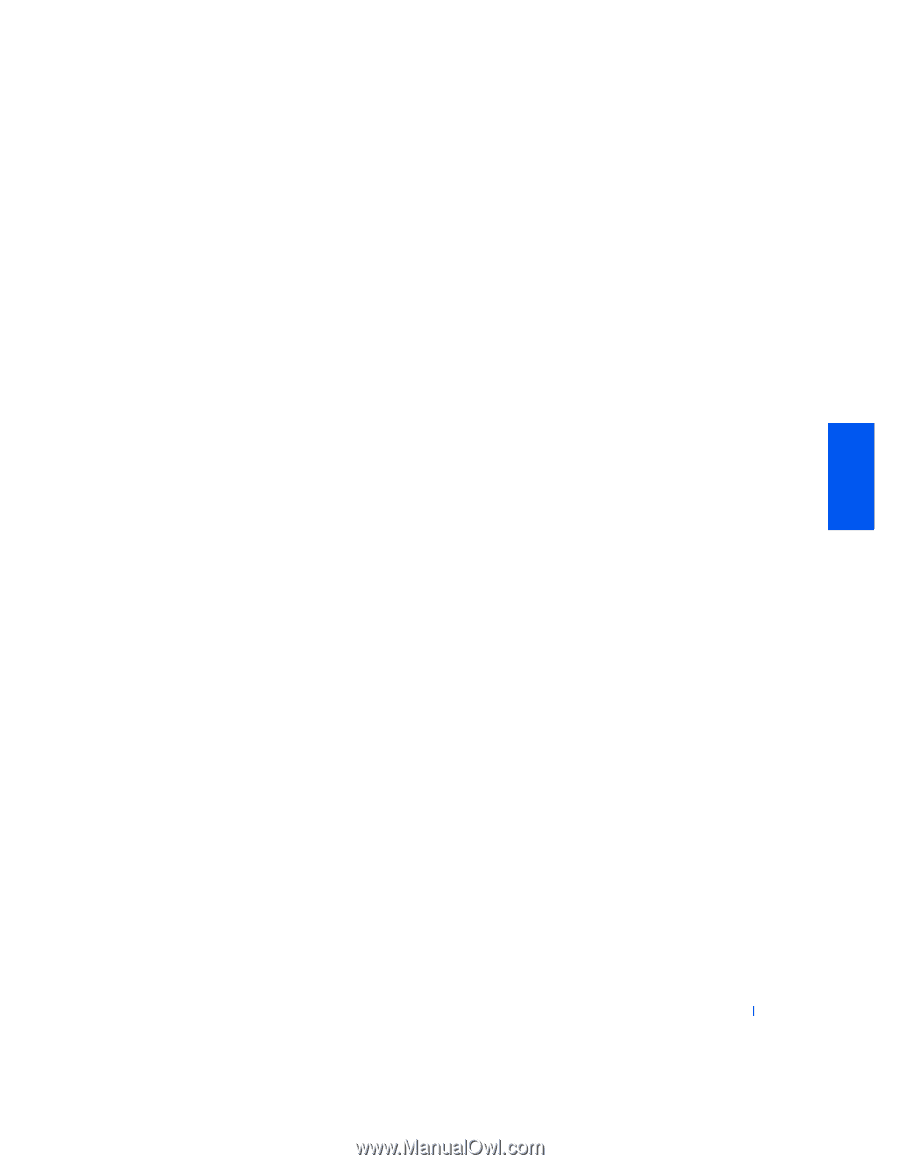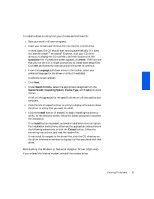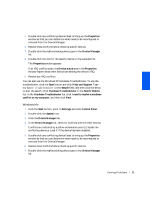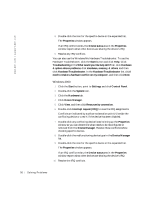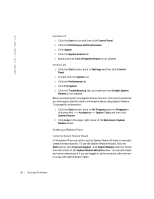Dell Inspiron 2500 Solutions Guide - Page 53
Com 3C920 Integrated Fast Ethernet, Update Drive
 |
View all Dell Inspiron 2500 manuals
Add to My Manuals
Save this manual to your list of manuals |
Page 53 highlights
• If you are installing a network adapter driver, click Network adapters and then click 3Com 3C920 Integrated Fast Ethernet Controller. 5 Click Properties and then click the Driver tab. 6 Click Update Driver. 7 Verify that Automatic search for a better driver (Recommended) is selected, and then click Next. 8 Click Finish, and then click Yes to restart the computer. Windows 2000 1 Save and close any open files, exit any open programs, and insert your Drivers and Utilities CD into the CD or DVD drive. 2 Click the Start button, point to Settings, and then click Control Panel. 3 Double-click the System icon. 4 Click the Hardware tab. 5 Click Device Manager. • If you are installing a modem driver, click Modem and then click the appropriate modem. • If you are installing a network adapter, click Network adapters and then click 3Com 3C920 Integrated Fast Ethernet Controller. 6 Click Action, and then click Properties. 7 Click the Driver tab, click Update driver, and then click Next. 8 Verify that Search for a suitable driver for my device (Recommended) is selected, and then click Next. 9 Verify that CD-ROM drives is selected, and then click Next. 10 When the name of the appropriate driver appears, click Next. 11 Click Finish and restart your computer. S o l v i n g P r o b l e m s 53