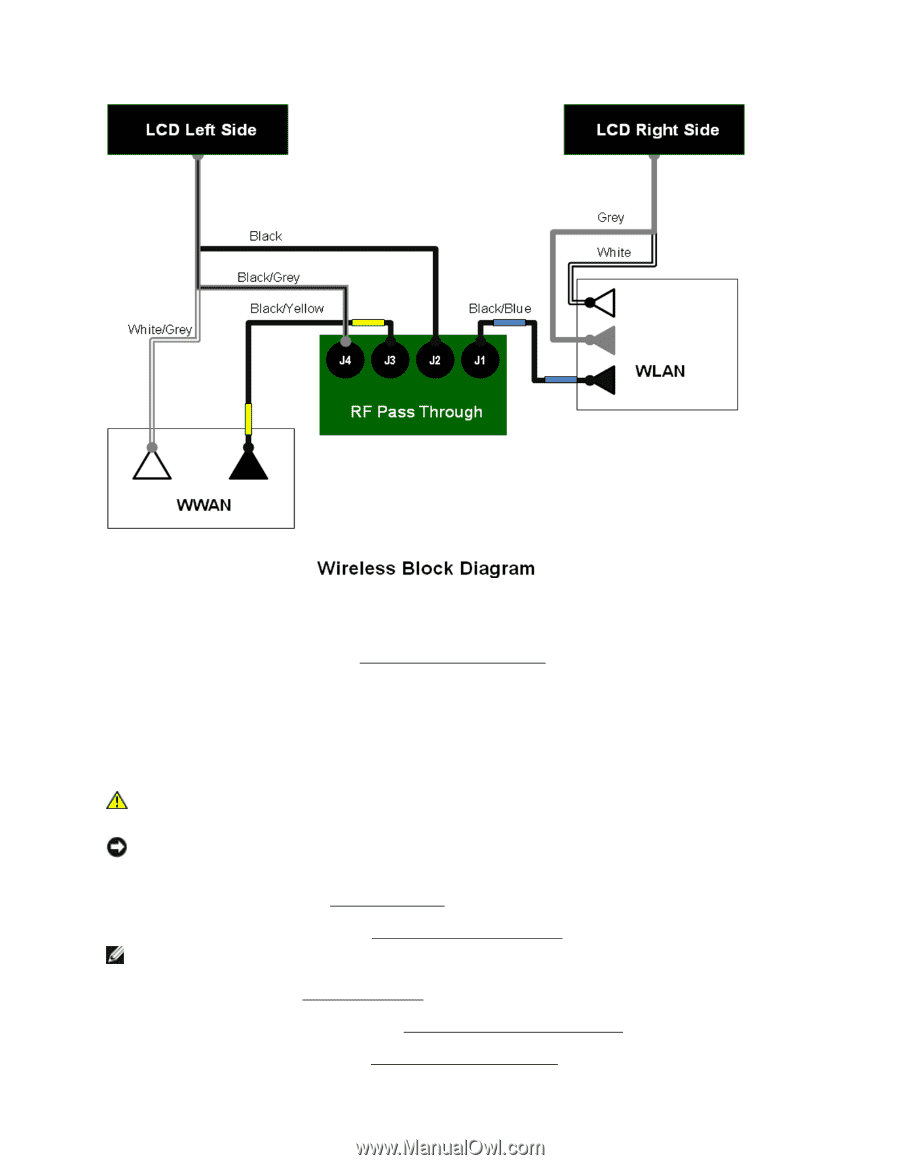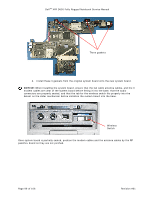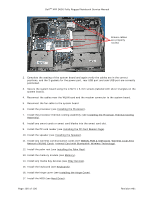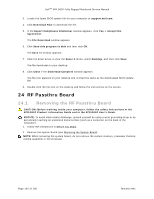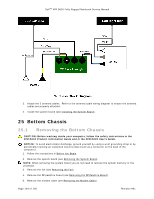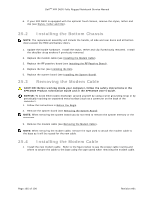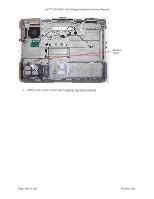Dell Latitude XFR D630 Service Manual - Page 104
Bottom Chassis
 |
View all Dell Latitude XFR D630 manuals
Add to My Manuals
Save this manual to your list of manuals |
Page 104 highlights
DellTM XFR D630 Fully Rugged Notebook Service Manual 3. Attach the 2 antenna cables. Refer to the antenna cable wiring diagram to ensure the antenna cables are properly attached. 4. Install the system board (see Installing the System Board). 295H 25 Bottom Chassis 25.1 Removing the Bottom Chassis CAUTION: Before working inside your computer, follow the safety instructions in the XFR D630 Product Information Guide and in the XFR D630 User's Guide. NOTICE: To avoid electrostatic discharge, ground yourself by using a wrist grounding strap or by periodically touching an unpainted metal surface (such as a connector on the back of the computer). 1. Follow the instructions in Before You Begin. 296H 2. Remove the system board (see Removing the System Board). 297H NOTE: When removing the system board you do not need to remove the system memory or the processor. 3. Remove the fan (see Removing the Fan). 298H 4. Remove the RF passthru board (see Removing the RF Passthru Board). 29H 5. Remove the modem cable (see Removing the Modem Cable). 30H Page 104 of 106 Revision A01