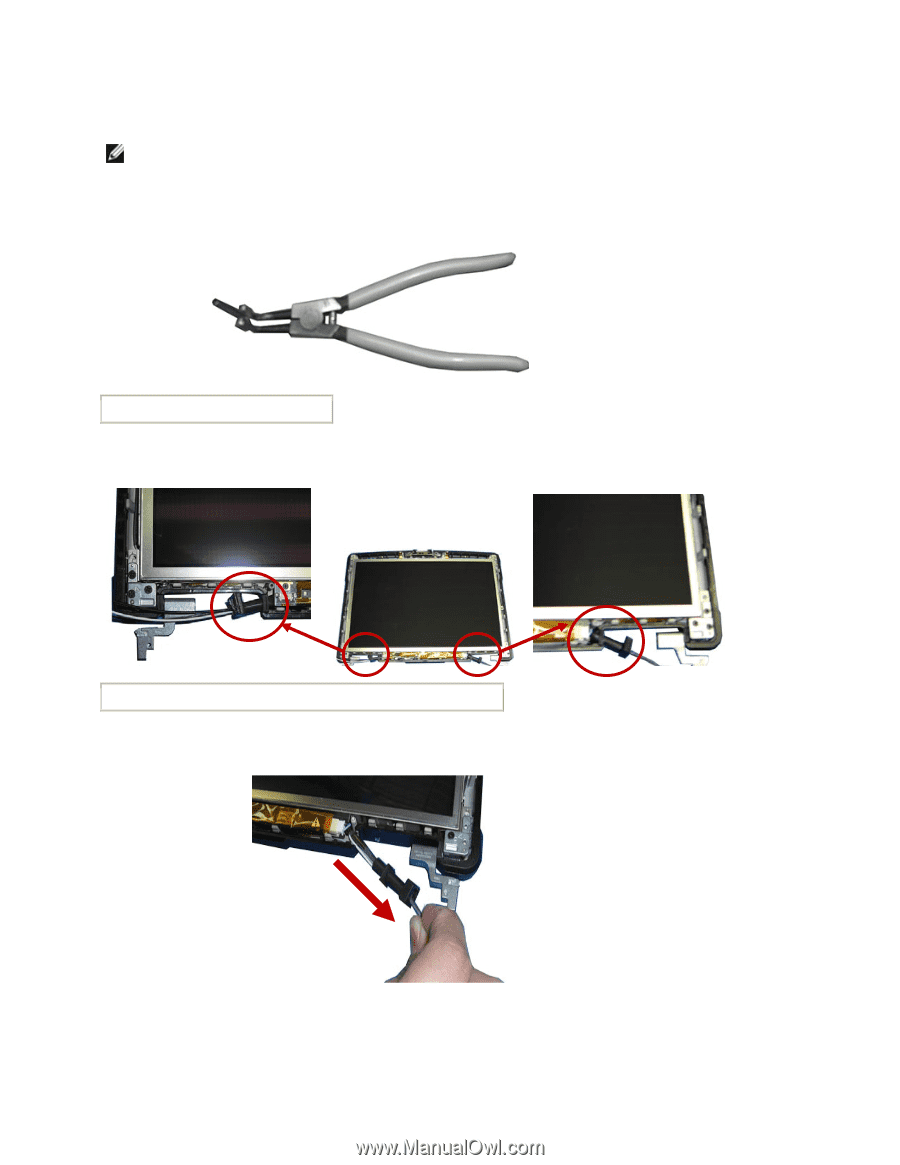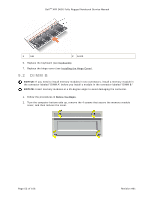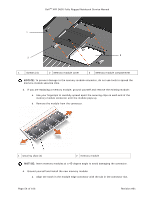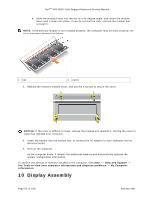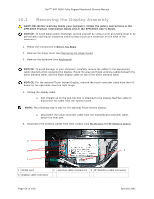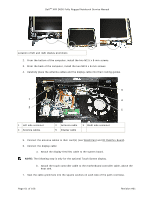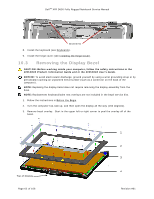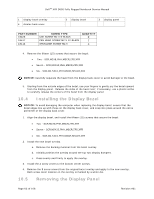Dell Latitude XFR D630 Service Manual - Page 58
Follow these steps to remove the grommets from the left and right side of the display
 |
View all Dell Latitude XFR D630 manuals
Add to My Manuals
Save this manual to your list of manuals |
Page 58 highlights
DellTM XFR D630 Fully Rugged Notebook Service Manual 12. Lift the display assembly out of the base. NOTE: The display grommets only need to be removed if you are replacing the display assembly or replacing the display top cover assembly. The replacement kit will contain the grommet tool that you need to perform the following steps. If your replacement kit does not contain the grommet tool, do not perform the following steps. Grommet tool 13. Follow these steps to remove the grommets from the left and right side of the display assembly. Location of left and right display grommets a. To remove the right side grommet: i. Lift and slide the grommet partially down the set of antenna cables ii. Slide the ends of the grommet tool into the end of the grommet Page 58 of 106 Revision A01