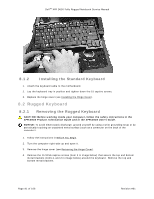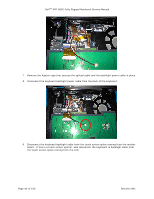Dell Latitude XFR D630 Service Manual - Page 45
Csk Captive Screw M2x6 - Black X15
 |
View all Dell Latitude XFR D630 manuals
Add to My Manuals
Save this manual to your list of manuals |
Page 45 highlights
DellTM XFR D630 Fully Rugged Notebook Service Manual 1. KYBD, 87, US, ENG, RGD, XFR 2. Rubber keyboard stiffener bar 3. CLMP, SPRT, PLMST, MET, BOTTOM, XFR 4. CLMP, SPRT, PLMST, MET, TOP, XFR 5. CSK CAPTIVE SCREW M2x6 - BLACK (x15) 6. CABLE ASSY, KYBD, BACKLIGHT (not shown in image above) Installation Steps: 1. Connect the rugged keyboard connector to the mother board connector. Page 45 of 106 Revision A01
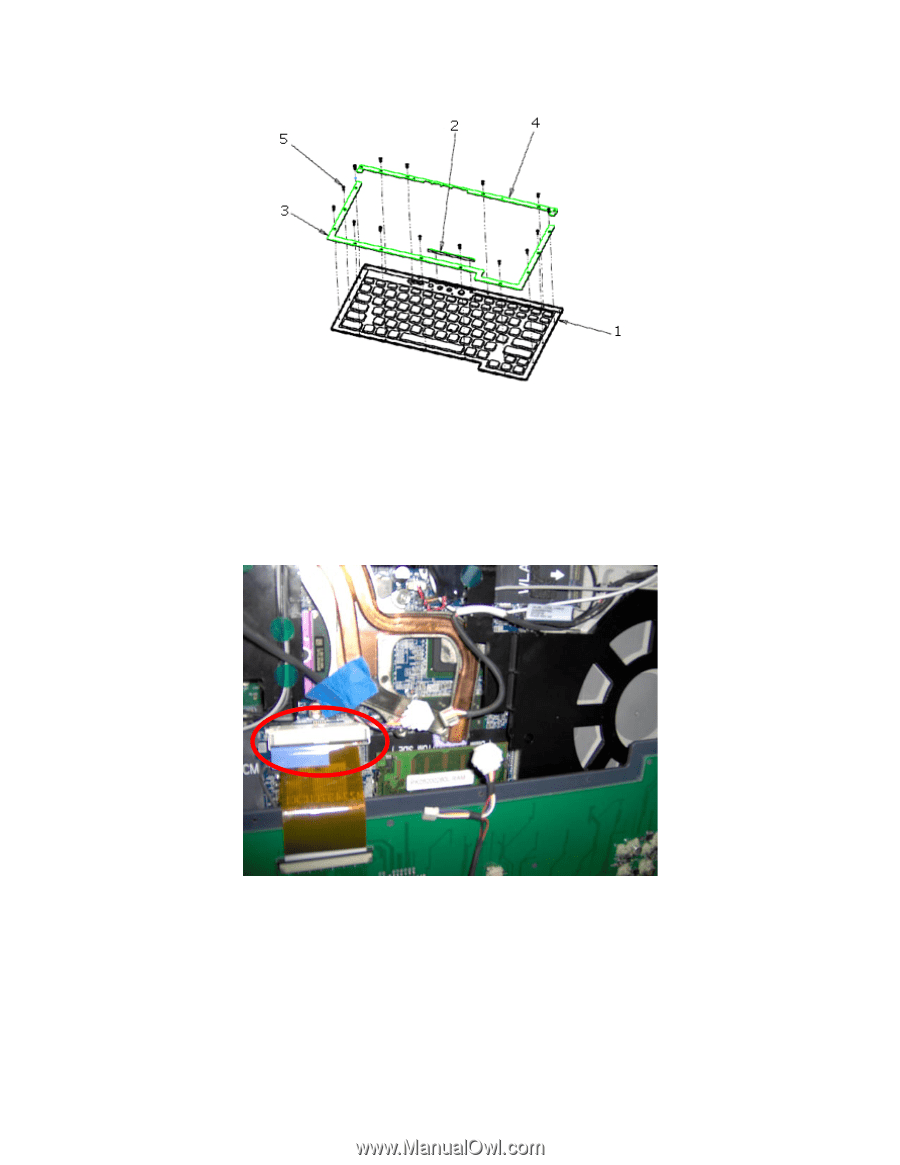
Dell
TM
XFR D630 Fully Rugged Notebook Service Manual
Page 45 of 106
Revision A01
1.
KYBD, 87, US, ENG, RGD, XFR
2.
Rubber keyboard stiffener bar
3.
CLMP, SPRT, PLMST, MET, BOTTOM, XFR
4.
CLMP, SPRT, PLMST, MET, TOP, XFR
5.
CSK CAPTIVE SCREW M2x6 – BLACK (x15)
6.
CABLE ASSY, KYBD, BACKLIGHT (not shown in image above)
Installation Steps:
1.
Connect the rugged keyboard connector to the mother board connector.