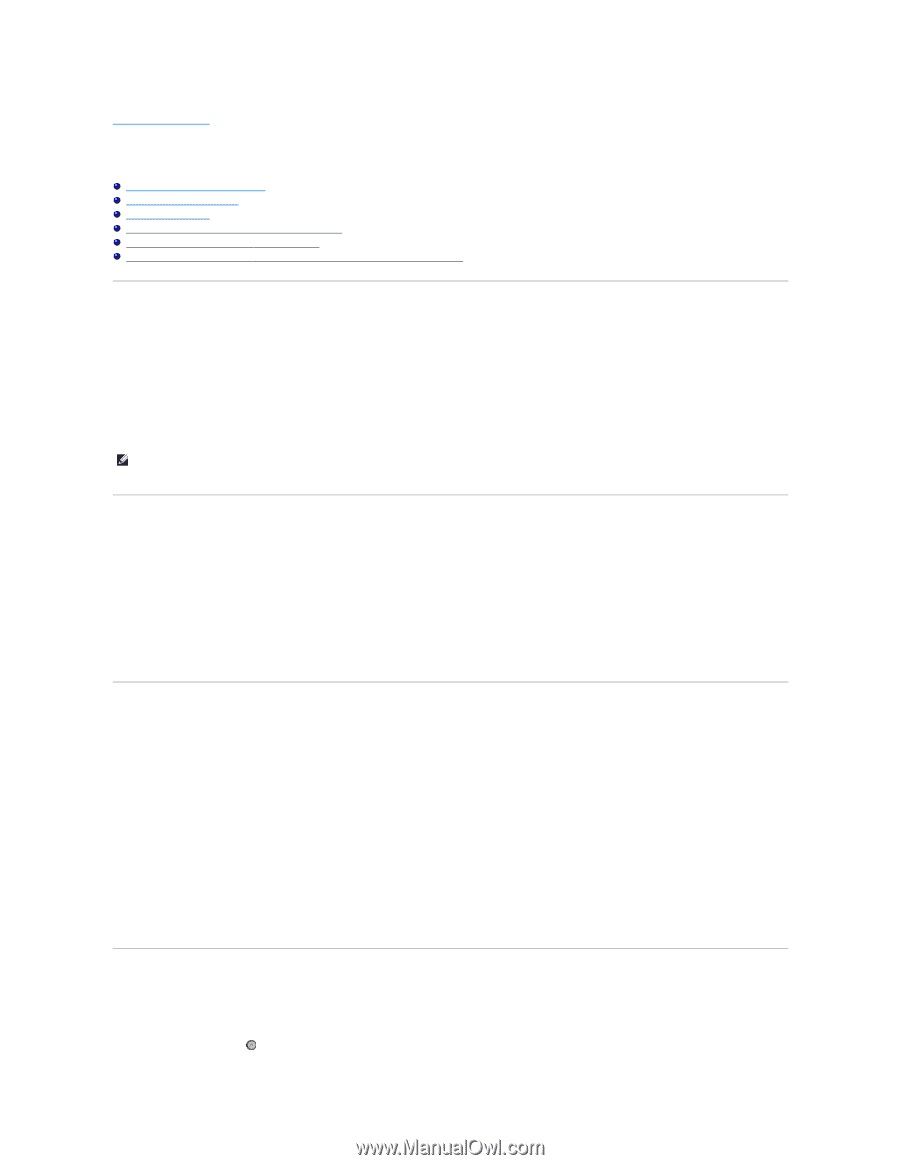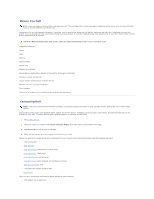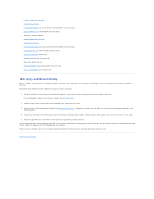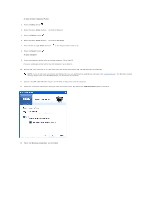Dell P703w User Guide - Page 7
Configuring Wireless
 |
View all Dell P703w manuals
Add to My Manuals
Save this manual to your list of manuals |
Page 7 highlights
Back to Contents Page Configuring Wireless Dell™ Photo P703w All-In-One Printer User's Guide Minimum Requirements for Setup Wireless Network Settings Wireless Encryption Configuring Wireless Using a Temporary USB Cable Configuring Wireless Using Wi-Fi Config Utility Configuring Wireless using Wi-Fi Protected Setup (WPS) - Advanced Users Only Minimum Requirements for Setup l Dell™ Photo P703w AIO Printer l An existing wireless network l Drivers and Utilities CD that shipped with your printer l A computer running one of the following operating systems: l Windows Vista® l Windows® XP NOTE: Install the wireless access point or router in a central location. If you have only one wireless client, installing the base station near the client is recommended for the best Wi-Fi performance. Wireless Network Settings Some wireless network settings may be needed to configure the adapter that has been installed in the printer. Here are some of the settings that you may need: l Network Name, also known as SSID (Service Set ID) l BSS (Basic Service Set) Type (the type of wireless network you use - Ad-Hoc or Infrastructure) l Wireless Channel Number l Network Authentication and encryption type l Security Key(s) Wireless Encryption The following security types are supported: l No security l WEP with either 64-bit or 128-bit key l WPA with either 128-bit TKIP encryption engine, or 128-bit AES-CCMP encryption engine A WPA (Wi-Fi Protected Access) pre-shared key is like a password and must meet the following criteria: l If you are using Hex characters, valid keys are 64 characters long. l If you are using ASCII, valid keys are at least 8 characters long. The wireless network may use anywhere from one to four WEP keys. A WEP key is like a password and must meet the following criteria: l If you are using Hex characters, valid keys are either 10 or 26 characters long. l If you are using ASCII, valid keys are either 5 or 13 characters long. Configuring Wireless Using a Temporary USB Cable 1. Plug the printer power cable into the wall outlet. 2. Press the Power button .