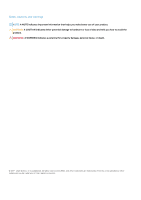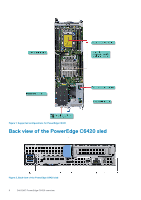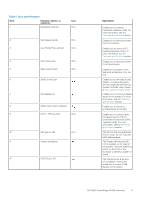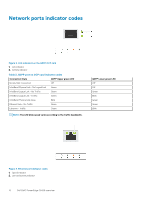Installing the expansion card riser assembly
..............................................................................................................
96
Removing an expansion card
........................................................................................................................................
97
Installing an expansion card
..........................................................................................................................................
98
Removing the riser card
..............................................................................................................................................
100
Installing the riser card
................................................................................................................................................
100
Removing the M.2 SATA x16 riser
..............................................................................................................................
101
Installing the M.2 SATA x16 riser
................................................................................................................................
102
Removing the M.2 SATA card
....................................................................................................................................
103
Installing the M.2 SATA card
......................................................................................................................................
104
M.2 SSD module
................................................................................................................................................................
105
Removing the M.2 SATA x16 riser
.............................................................................................................................
106
Installing the M.2 SATA x16 riser
...............................................................................................................................
106
Removing the M.2 SATA card
....................................................................................................................................
107
Installing the M.2 SATA card
......................................................................................................................................
108
Mezzanine and OCP cards
................................................................................................................................................
110
Removing a mezzanine card
........................................................................................................................................
110
Installing a mezzanine card
...........................................................................................................................................
111
Removing the mezzanine card bridge board
............................................................................................................
112
Installing the mezzanine card bridge board
...............................................................................................................
113
Removing the OCP card
..............................................................................................................................................
114
Installing the OCP card
................................................................................................................................................
115
System battery
....................................................................................................................................................................
116
Replacing system battery
............................................................................................................................................
116
Installing the system battery
........................................................................................................................................
117
System board
......................................................................................................................................................................
118
Removing the system board
........................................................................................................................................
118
Installing system board
................................................................................................................................................
119
Trusted Platform Module
...................................................................................................................................................
121
Upgrading the Trusted Platform Module
...................................................................................................................
121
Initializing TPM for BitLocker users
...........................................................................................................................
122
Initializing the TPM 1.2 for TXT users
........................................................................................................................
123
Initializing the TPM 2.0 for TXT users
.......................................................................................................................
123
Chapter 7: System diagnostics
......................................................................................................
124
Dell Embedded System Diagnostics
................................................................................................................................
124
Running the Embedded System Diagnostics from Boot Manager
........................................................................
124
Running the Embedded System Diagnostics from the Dell Lifecycle Controller
.................................................
124
System diagnostic controls
.........................................................................................................................................
125
Chapter 8: Jumpers and connectors
.............................................................................................
126
System board jumper settings
..........................................................................................................................................
126
System board connectors
.................................................................................................................................................
126
Disabling forgotten password
...........................................................................................................................................
127
Chapter 9: Getting help
................................................................................................................
128
Contacting Dell EMC
.........................................................................................................................................................
128
Documentation feedback
..................................................................................................................................................
128
Accessing system information by using QRL
.................................................................................................................
128
Quick Resource Locator for C6400 and C6420 systems
.......................................................................................
129
Contents
5