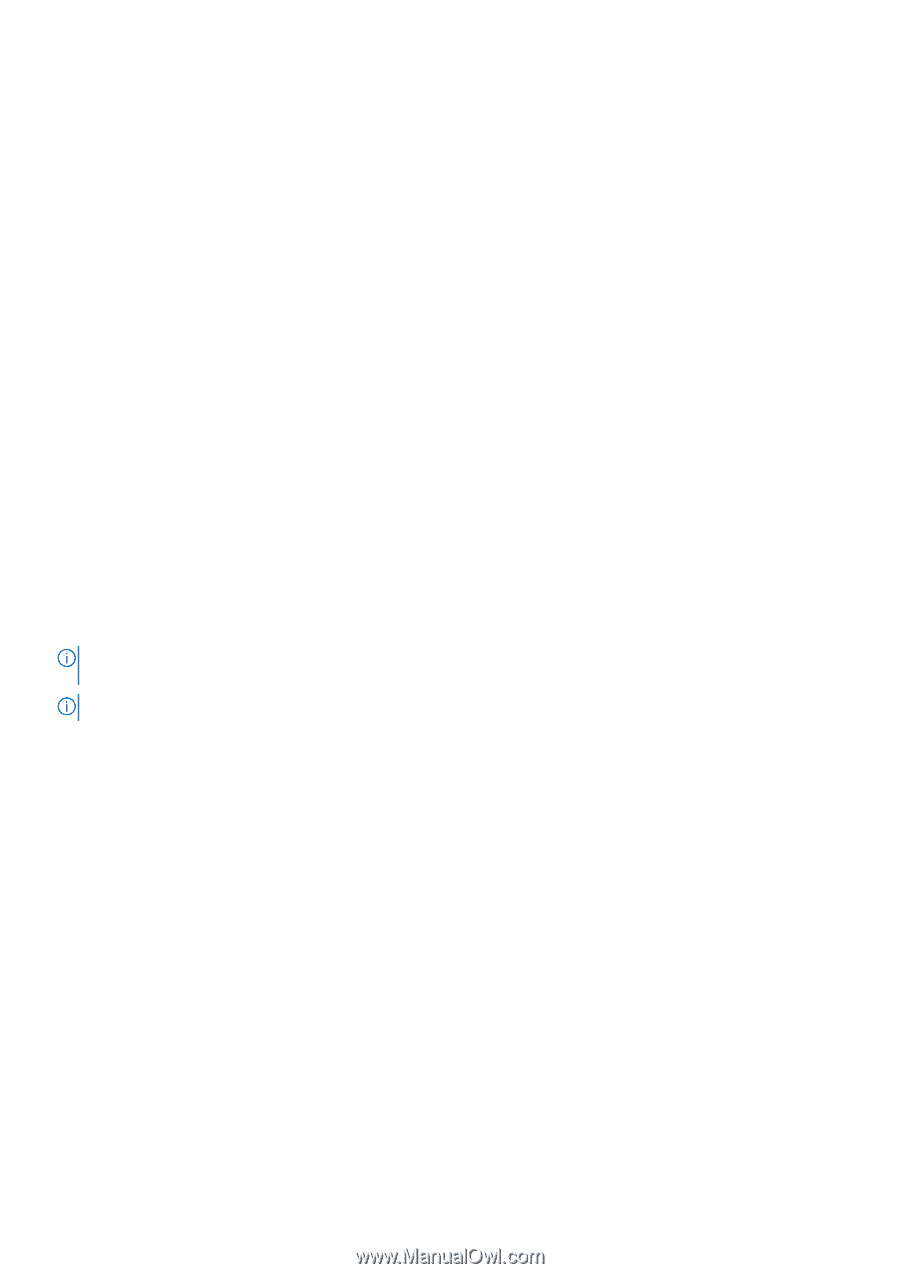Dell PowerEdge C6420 EMC Installation and Service Manual - Page 62
After working inside your system, Recommended tools, Dell EMC PowerEdge C6420 sled
 |
View all Dell PowerEdge C6420 manuals
Add to My Manuals
Save this manual to your list of manuals |
Page 62 highlights
2. Disconnect the system from the electrical outlet and disconnect the peripherals. After working inside your system Prerequisites Follow the safety guidelines listed in Safety instructions. Steps 1. Install the sled into the enclosure. 2. Reconnect the peripherals and connect the system to the electrical outlet. 3. Power on the attached peripherals and then power on the system. Recommended tools You need the following tools to perform the removal and installation procedures: • Phillips #1 screwdriver • Phillips #2 screwdriver • 1/4 inch flat head screwdriver • Wrist grounding strap • ESD mat Dell EMC PowerEdge C6420 sled Sled Installation Guidelines NOTE: Ensure to install a sled blank in all the empty slots. Operating the enclosure without a blank results in overheating. NOTE: For optimized thermal operation, ensure to follow the sled population sequence mentioned below: 62 Installing and removing enclosure components