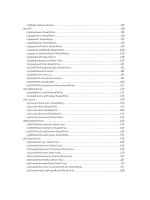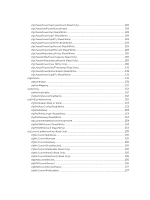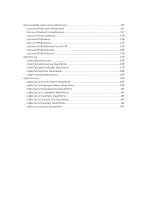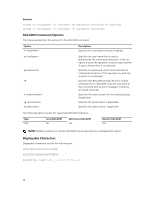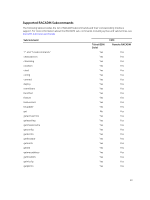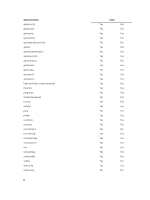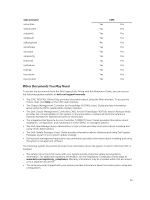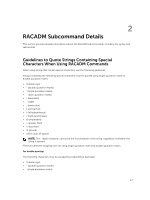Dell PowerEdge FX2 Dell PowerEdge FX2 and FX2s Enclosure Owners Manual - Page 12
RACADM Command Options, Displayable Characters, Example, Option, Description, Local RACADM
 |
View all Dell PowerEdge FX2 manuals
Add to My Manuals
Save this manual to your list of manuals |
Page 12 highlights
Example racadm -r -u -p getconfig -g idracinfo racadm -r -u -p getsysinfo RACADM Command Options The following table lists the options for the RACADM command. Option -r -u -p -S -i -g -o objectname Description Specifies the controller's remote IP address. Specifies the user name that is used to authenticate the command transaction. If the -u option is used, the -p option must be used, and the -i option (interactive) is not allowed. Specifies the password used to authenticate the command transaction. If the -p option is used, the -i option is not allowed. Specifies that RACADM should check for invalid certificate errors. RACADM stops the execution of the command with an error message if it detects an invalid certificate. Specifies the index number for the indexed group, if applicable. Specifies the group name, if applicable. Specifies the object name, if applicable. The following table provides the supported RACADM interfaces. Type CMC Local RACADM No SSH/Telnet RACADM Yes Remote RACADM Yes NOTE: Multiple instances of remote RACADM can be executed on a management station. Displayable Characters Displayable characters include the following set: abcdefghijklmnopqrstuvwxwz ABCDEFGHIJKLMNOPQRSTUVWXYZ 0123456789 12