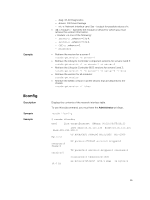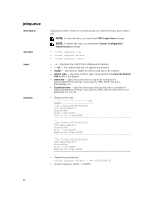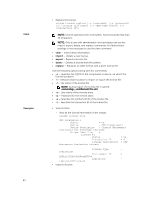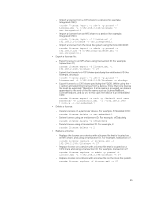Dell PowerEdge FX2 Dell PowerEdge FX2 and FX2s Enclosure Owners Manual - Page 65
Integrated CMC, Delete license using an entitlement ID. For example, xYZabcdefg
 |
View all Dell PowerEdge FX2 manuals
Add to My Manuals
Save this manual to your list of manuals |
Page 65 highlights
- Import a license from a CIFS share to a device (for example, Integrated CMC): racadm license import -u admin -p passwd -f License.xml -l //192.168.2.140/licshare -c cmc.integrated.1 - Import a license from an NFS share to a device (for example, Integrated CMC): racadm license import -f License.xml -l 192.168.2.14:/share -c cmc.integrated.1 - Import a license from the local file system using Remote RACADM: racadm license import -u admin -p passwd -r 192.168.0.120 -f C:\Mylicdir\License.xml -c cmc.integrated.1 • Export a license file: - Export license to an NFS share using transaction ID (for example, transaction 27). racadm license export -f License.xml -l 192.168.2.140:/licshare -t 27 - Export the license to a CIFS share specifying the entitlement ID (for example, abcdxyz): racadm license export -u admin -p passwd -f License.xml -l //192.168.2.140/licshare -e abcdxyz - Export license to a CIFS share specifying the FQDD. While using the c option and exporting licenses from a device, more than one license file must be exported. Therefore, if a file name is provided, an index is appended to the end of the file name such as LicenseFile0.xml, LicenseFile1.xml, and so on. In this case, the device is an embedded CMC: racadm license export -u root -p -f LicenseFile.xml -l //192.168.2.140/ licshare -c cmc.embedded.1 • Delete a license: - Delete licenses on a particular device. For example. Embedded CMC: racadm license delete -c cmc.embedded.1 - Delete license using an entitlement ID. For example, xYZabcdefg racadm license delete -e xYZabcdefg - Delete license using a transaction ID. For example, 2. racadm license delete -t 2 • Replace a license. - Replace the license on a device with a license file that is located on an NFS share, and using a transaction ID. For example, transaction 27. racadm license replace -f License.xml -l 192.168.2.140:/licshare -t 27 - Replace license on a device with a license file that is located on a CIFS share and using a transaction ID. For example, transaction 27. racadm license replace -u admin -p passwd -f License.xml -l //192.168.2.140/licshare -t 27 - Replace license on a device with a license file on the local file system. racadm license replace -f License.xml -t 27 65