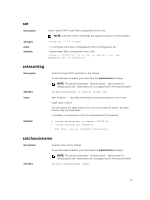Dell PowerEdge FX2 Dell PowerEdge FX2 and FX2s Enclosure Owners Manual - Page 75
setniccfg, Server Administrator, Synopsis, Input, Example, Description, Con Chassis
 |
View all Dell PowerEdge FX2 manuals
Add to My Manuals
Save this manual to your list of manuals |
Page 75 highlights
Synopsis Input Example setniccfg Description Synopsis unblink, you must have the Server Administrator or Debug Administrator privilege on CMC. racadm setled -m -l • -m - Specifies the module whose LED you want to configure. can be one of the following: - server-n, where n=1-4 - switch-n, where n=1-2 - cmc-active - chassis • -l - Specifies whether the LED should blink. can be one of the following: - 0 - no blinking - 1 - blinking • racadm setled -m server-1 -1 1 LED state was set successfully. NOTE: The setled command generates an error when used on the extension slot of a multi-slot server. • racadm setled -m server-9 -1 1 ERROR: Server in slot 9 is an extension of the server in slot 1. Sets the CMC IP address. It displays an error message if the requested operation could not be performed, or a success message, if the operation is completed successfully. To use this subcommand, you must have the Configure Chassis Administrator permission. NOTE: The terms NIC and Ethernet management port may be used interchangeably. • racadm getniccfg • racadm getniccfg -m , where -m must be one of the following values: - chassis: default state if -m is not specified - server-n: where n = 1 to 4 - switch-n: where n = 1 or 2 • racadm setniccfg -d • racadm setniccfg -d6 75