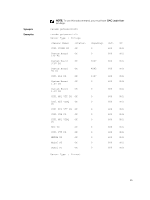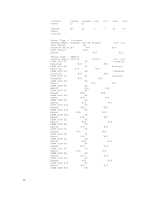Dell PowerEdge FX2 Dell PowerEdge FX2 and FX2s Enclosure Owners Manual - Page 51
getpminfo, Example, Description, CMC Login User, Synopsis
 |
View all Dell PowerEdge FX2 manuals
Add to My Manuals
Save this manual to your list of manuals |
Page 51 highlights
Example • Displays FQDDs of all the PCIe slots: racadm getpciecfg PCIe slot 01 PCIe slot 02 PCIe slot 03 PCIe slot 04 PCIe slot 05 PCIe slot 06 PCIe slot 07 PCIe slot 08 PCIE.ChassisSlot.1 PCIE.ChassisSlot.2 PCIE.ChassisSlot.3 PCIE.ChassisSlot.4 PCIE.ChassisSlot.5 PCIE.ChassisSlot.6 PCIE.ChassisSlot.7 PCIE.ChassisSlot.8 • Displays the assignment of PCIe slots and Vitual Adapters: racadm getpciecfg -a PCIe slot-1 PCIe Card 1 ON SLOT-04 4 PCIe slot-2 Not Present N/ A UNMAPPED N/A PCIe slot-3 OFF PCIe Card 3 SLOT-03 3 PCIe slot-4 ON Extension PCIe Card 3 SLOT-03 3 PCIe slot-5 OFF PCIe Card 5 SLOT-02 2 PCIe slot-6 Not Present N/ A UNMAPPED N/A PCIe slot-7 ON PCIe Card 7 localhost 1 PCIe slot-8 Not Present N/ A UNMAPPED N/A • Displays the properties of a PCIe slot selected using FQDD: racadm getpciecfg -c pcie.chassisslot.1 getpminfo Description Synopsis Example Displays power management status information. To use this subcommand, you must have CMC Login User privilege. racadm getpminfo racadm getpminfo [Real-Time Power Statistics] System Input Power Peak System Power Peak System Power Start Time Peak System Power Timestamp = 89 W (303 BTU/h) = 93 W (317 BTU/h) = 20:26:06 03/04/2014 = 20:28:32 03/04/2014 51