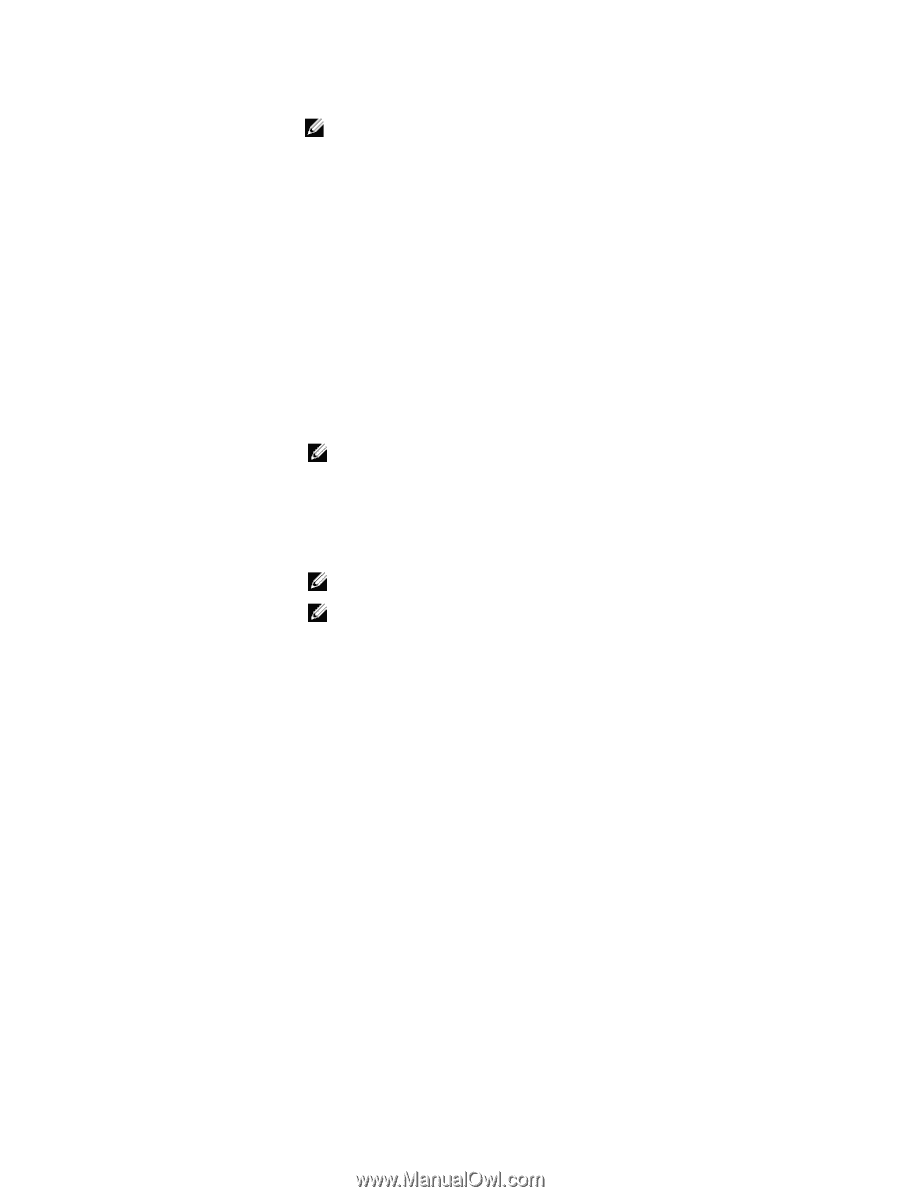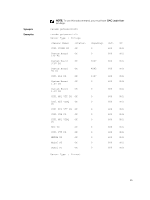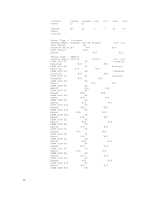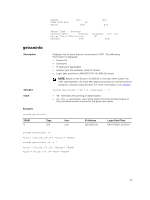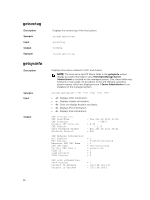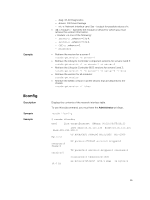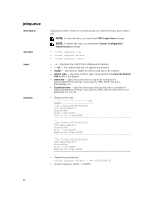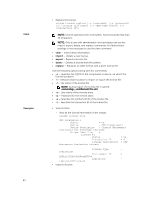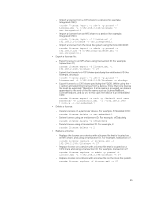Dell PowerEdge FX2 Dell PowerEdge FX2 and FX2s Enclosure Owners Manual - Page 60
getversion, usc: Unified Server Configurator Lifecycle Controller - server manual
 |
View all Dell PowerEdge FX2 manuals
Add to My Manuals
Save this manual to your list of manuals |
Page 60 highlights
Output Example getversion Description Synopsis Input NOTE: The -A and -o options are deprecated. The default output display shows the record number, timestamp, source, and description. The timestamp begins at midnight, January 1 and increases until the system boots. After the system boots, the system's timestamp is used. Record: 1 Date/Time: Dec 8 08:21:30 Source: ssnmgrd[175] Description: root from 192.68.157.103: session timeout sid 0be0aef4 Displays the current software version, model and generation information, and whether the target device can be updated. NOTE: To use this subcommand, you must have CMC Login User privilege. • racadm getversion • racadm getversion [-b | -c] [-m ] • racadm getversion -l [-m ] [-f ] NOTE: The -b, -c and -l options are not available for CMC modules. NOTE: The -l option requires that the Lifecycle Controller service is enabled on the servers. For version information, see the RACADM Readme available at dell.com/support/manuals. • (none) - Displays the version information for all targets or devices. server-4 1.55.55 PowerEdge FM120 iDRAC7 Y cmc-1 1.10.X32.201409150993 Y Main Board 1.10.X01.201407023 1#Infrastructure.1 System.Chassis. • -b - Displays the server's current BIOS version (default is iDRAC version). • -c - Displays the server's current CPLD version. • -l - Displays the firmware versions Lifecycle Controller components. • -f < filter > - Filters the components. Must be used with -1 and be one of the following values: - bios: BIOS - idrac: iDRAC - usc: Unified Server Configurator (Lifecycle Controller) 60