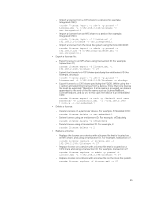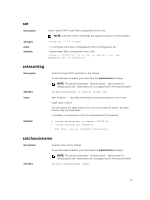Dell PowerEdge FX2 Dell PowerEdge FX2 and FX2s Enclosure Owners Manual - Page 70
racresetcfg, remoteimage, Description, Chassis Administrator, Synopsis, Input, Example, Chassis - blade chassis
 |
View all Dell PowerEdge FX2 manuals
Add to My Manuals
Save this manual to your list of manuals |
Page 70 highlights
• Reset servers 1 and 3. racadm racreset -m server-1 -m server-3 racresetcfg Description Synopsis Input Example Resets CMC configuration to factory default settings. NOTE: To use this, you must have the Chassis Administrator privilege. racadm racresetcfg [-m ] [-c ] • -m : - Must be one of the following values: - chassis - default state, if -m is not specified. - server-n, where n=1-4 - switch-n, where n=1-2 • -c : - Must be one of the following values: - ad - Reset Active Directory properties to the default value. The default setting is "disabled". - pcap - Reset Power Cap properties to the default value. - flex - Reset FlexAddress properties to the default value. The default setting is "enabled". - NOTE: The -c option is valid with only . • Perform reset of configuration data to defaults for server-1 module racadm racresetcfg -m server-1 • Perform reset of power cap feature. racadm racresetcfg -c pcap • Perform reset of configuration data to default for switch-1 module racadm racresetcfg -m switch-1 racresetpcie Description Synopsis Resets the PCIe server mapping in the chassis to factory defaults. NOTE: • To use this subcommand for CMC, you must have the Chassis Administrator privilege. • This command cannot run successfully, if any blade server is powered on. racadm racresetpcie remoteimage Description Connects, disconnects, or deploys a media file on a remote server. 70