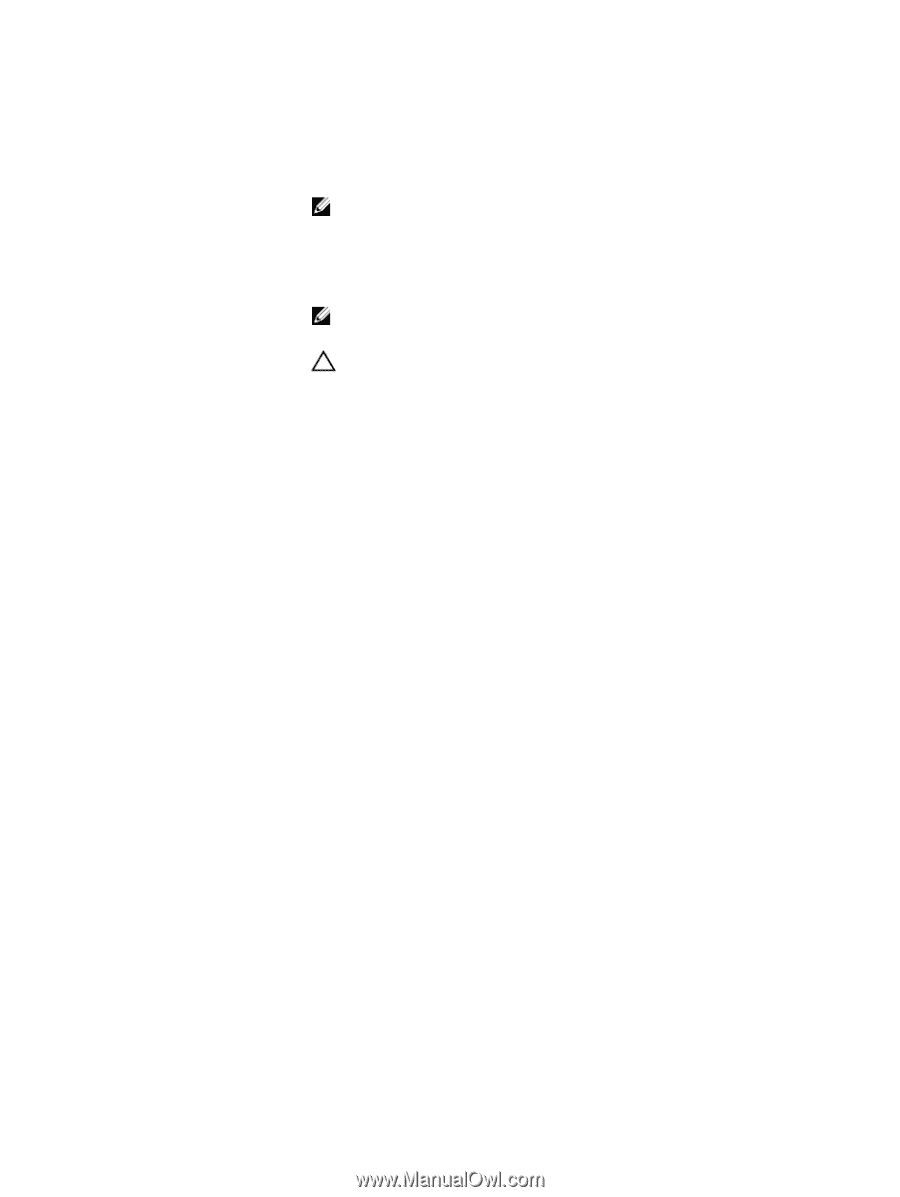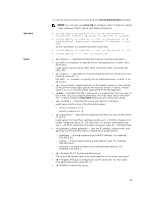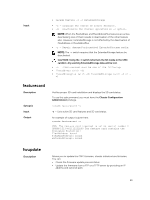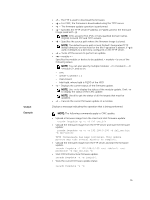Dell PowerEdge FX2 Dell PowerEdge FX2 and FX2s Enclosure Owners Manual - Page 29
featurecard, fwupdate, CN0H871T137401112222A00 The feature card contains
 |
View all Dell PowerEdge FX2 manuals
Add to My Manuals
Save this manual to your list of manuals |
Page 29 highlights
Input featurecard Description Synopsis Input Output • racadm feature -r -c ExtendedStorage • -s - Displays the status of active features. • -d - Deactivates the feature specified in -c option. NOTE: When the FlexAddress and FlexAddressPlus features are active, deactivating one of them results in deactivation of the other feature also. However, ExtendedStorage is not affected by the deactivation of FlexAddress or FlexAddresPlus. • -r - Repair damaged/unformatted ExtendedStorage media. NOTE: The -r switch requires that the ExtendedStorage feature be deactivated. CAUTION: Using the -r switch reformats the SD media in the CMC cardslot. Any existing ExtendedStorage data will be lost. • -c - must be one of the following: • flexaddress (with -d) • flexaddressplus (with -d) ExtendedStorage (with -d or r) Verifies proper SD card installation and displays the SD card status. To use this subcommand, you must have the Chassis Configuration Administrator privilege. racadm featurecard -s -s - Lists active SD card features and SD card status. An example of output is given here. racadm featurecard -s CMC: The feature card inserted is valid, serial number = CN0H871T137401112222A00 The feature card contains the following feature(s): FlexAddress: bound FlexAddressPlus: bound ExtendedStorage: bound fwupdate Description Allows you to update the CMC firmware, chassis infrastructure firmware. You can: • Check the firmware update process status. • Update the firmware from a FTP or a TFTP server by providing an IP address and optional path. 29