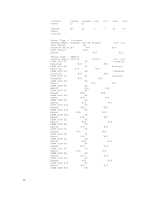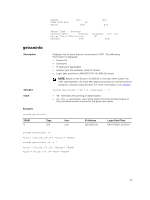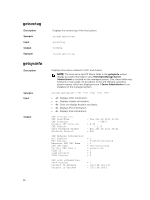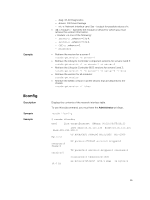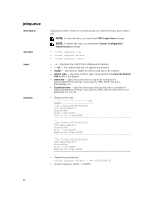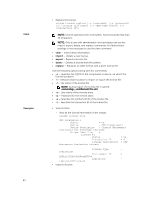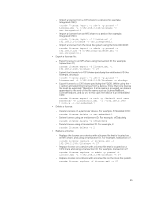Dell PowerEdge FX2 Dell PowerEdge FX2 and FX2s Enclosure Owners Manual - Page 61
ifconfig, drivers: OS Driver Package
 |
View all Dell PowerEdge FX2 manuals
Add to My Manuals
Save this manual to your list of manuals |
Page 61 highlights
Example ifconfig Description Synopsis Example - diag: 32-bit Diagnostics - drivers: OS Driver Package - nic-x: Network Interface card. See -l output for possible values of x. • -m < module > - Specifies the module or device for which you must retrieve the version information. < module > is one of the following: - server-n , where n = 1 to 4. - switch-n , where n = 1 to 2. - CMC-n , where n = 1 - mainboard • Retrieve the version for a server 4 racadm getversion -m server-4 • Retrieve the Lifecycle Controller component versions for servers 1 and 3: racadm getversion -l -m server-1 -m server-3 • Retrieve the Lifecycle Controller BIOS versions for servers 1 and 3: racadm getversion -l -m server-1 -m server-3 -f bios • Retrieve the version for all modules: racadm getversion • Retrieve the iDRAC version in all the servers that are attached to the chassis: racadm getversion -f idrac Displays the contents of the network interface table. To use this subcommand, you must have the Administrator privilege. racadm ifconfig $ racadm ifconfig eth0 Link encap:Ethernet HWaddr 00:1D:09:FF:DA:23 inet addr:10.35.155.136 Bcast:10.35.155.255 Mask:255.255.255.0 Metric:1 UP BROADCAST RUNNING MULTICAST MTU:1500 overruns:0 frame:0 RX packets:2550665 errors:0 dropped:0 carrier:0 TX packets:0 errors:0 dropped:0 overruns:0 collisions:0 txqueuelen:1000 (0.0 B) RX bytes:272532097 (259.9 MiB) TX bytes:0 61