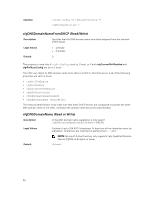Dell PowerEdge FX2 Dell PowerEdge FX2 and FX2s Enclosure Owners Manual - Page 96
cfgNicGateway (Read/Write), cfgNicUseDhcp (Read or Write), cfgNicMacAddress (Read Only), cfgUserAdmin
 |
View all Dell PowerEdge FX2 manuals
Add to My Manuals
Save this manual to your list of manuals |
Page 96 highlights
cfgNicGateway (Read/Write) Description Legal Values CMC gateway IPv4 address. The gateway IPv4 address used for static assignment of the RAC IP address. This property is only valid if cfgNicUseDhcp is set to 0 (FALSE). NOTE: This parameter is only configurable if the cfgNicUseDhcp parameter is set to 0 (FALSE). String representing a valid gateway IPv4 address. For example: 192.168.0.1. Default 192.168.0.1 cfgNicUseDhcp (Read or Write) Description Legal Values Specifies whether DHCP is used to assign the CMC IPv4 address. If this property is set to 1(TRUE), then CMC IPv4 address, subnet mask and gateway are assigned from the DHCP server on the network. If this property is set to 0 (FALSE), the user can configure the cfgNicIpAddress, cfgNicNetmask and cfgNicGateway properties. • 1 (TRUE) • 0 (FALSE) Default 0 cfgNicMacAddress (Read Only) Description The CMC NIC MAC address in the format: dd:dd:dd:dd:dd:dd, where d is a hexadecimal digit in range 0 - 9, A - F Legal Values String representing CMC NIC MAC address. Default The current MAC address of CMC NIC. For example, 00:12:67:52:51:A3. cfgUserAdmin This group provides configuration information about the users who are allowed to access CMC through the available remote interfaces. Up to 16 instances of the user group are allowed. Each instance represents the configuration for an individual user. 96