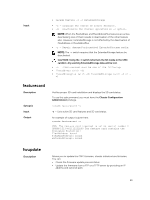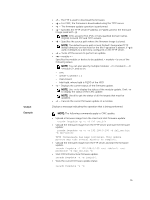Dell PowerEdge FX2 Dell PowerEdge FX2 and FX2s Enclosure Owners Manual - Page 33
getassettag, getchassisname, CMC Login User, Synopsis, Input, Output, Description, Example
 |
View all Dell PowerEdge FX2 manuals
Add to My Manuals
Save this manual to your list of manuals |
Page 33 highlights
Synopsis Input Output To run this subcommand, you must have the CMC Login User privilege. racadm getactiveerrors [-s ] [-m ] valid values for : critical, warning, info valid values for : server-n, where n = 1 to 4 switch-n, where n = 1 to 2 cmc-n, where n = 1 fan-n, where n = 1 to 8 ps-n, where n = 1 or 2 chassis Display entire log: racadm getactiveerrors - Display specific module log: racadm getactiveerrors -m server-1 - Display entire informational log: racadm getactiveerrors -s info getassettag Description Synopsis Input Example Displays the asset tag for the chassis. To use this subcommand, you must have the CMC Login User privilege. racadm getassettag [-m ] -m < module > - Specifies the module whose asset tag you want to view. Legal value: chassis • racadm getassettag -m chassis • racadm getassettag chassis 78373839-33 getchassisname Description Displays the name of the chassis. To use this subcommand, you must have the CMC Login User privilege. Synopsis racadm getchassisname 33