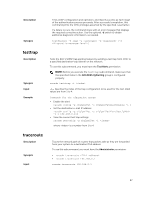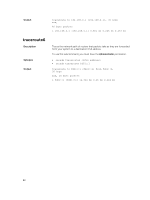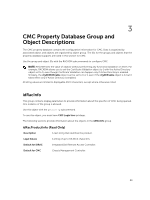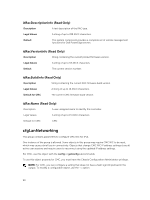Dell PowerEdge FX2 Dell PowerEdge FX2 and FX2s Enclosure Owners Manual - Page 85
testfeature, Example, cfgEmailAlert, Option, Description, testfeature -f ad
 |
View all Dell PowerEdge FX2 manuals
Add to My Manuals
Save this manual to your list of manuals |
Page 85 highlights
Example Commands for the cfgEmailAlert group: • Enable the alert - racadm config -g cfgEmailAlert -o cfgEmailAlertEnable i 1 • Set the destination e-mail address - racadm config -g cfgEmailAlert -o cfgEmailAlertAddress i 1 [email protected] • Set the custom message that is sent to the destination e-mail address - racadm config -g cfgEmailAlert -o cfgEmailAlertCustomMsg -i 1 "This is a test!" • Make sure that the SMTP IP address is configured properly - racadm config -g cfgRemoteHosts -o cfgRhostsSmtpServerIpAddr 192.168.0.152 • View the current e-mail alert settings - racadm getconfig -g cfgEmailAlert -i where is a number from 1 to 4. testfeature The following tables describe the testfeature subcommand options. Option -f -u < username > -p < password > Description Specifies the feature name. testfeature supports the following features: • ad - Tests Active Directory configuration using simple authentication (user name and password). • adkrb - Tests Active Directory configuration using the Kerberos authentication. • ldap - Tests LDAP configuration and operation (requires user name and password). The user name specified in an appropriate format for the selected authentication method. That is, Active Directory users are specified as user_name@domain_name. The password for the indicated user account. -d < bitmask > A bitmask (specified as a hexadecimal value) to select various diagnostic messaging levels. This option is optional. NOTE: -d option is not supported with the remote racadm interface. testfeature -f ad Description Tests Active Directory configuration using simple authentication (user name and password). Use the optional -d switch to obtain additional diagnostic information, as needed. This subcommand when executed performs the following: • Checks command syntax. 85