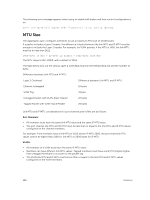Dell PowerEdge FX2 Dell PowerEdge FN I/O Aggregator Configuration Guide 9.6(0 - Page 101
GbE Interface in Port Channels, Uplink Port Channel: VLAN Membership
 |
View all Dell PowerEdge FX2 manuals
Add to My Manuals
Save this manual to your list of manuals |
Page 101 highlights
10GbE Interface in Port Channels When TenGigabitEthernet interfaces are added to a port channel, the interfaces must share a common speed. When interfaces have a configured speed different from the port channel speed, the software disables those interfaces. The common speed is determined when the port channel is first enabled. At that time, the software checks the first interface listed in the port channel configuration. If that interface is enabled, its speed configuration becomes the common speed of the port channel. If the other interfaces configured in that port channel are configured with a different speed, Dell Networking OS disables them. For example, if four interfaces (TenGig 0/1, 0/2, 0/3 and 0/4) in which TenGig 0/1 and TenGig 0/2 are set to speed 1000 Mb/s and the TenGig 0/3 and TenGig0/4 are set to 10000 Mb/s, with all interfaces enabled, and you add them to a port channel by entering channel-member tengigabitethernet 0/1-4 while in port channel interface mode, and the Dell Networking OS determines if the first interface specified (TenGig 0/1) is up. After it is up, the common speed of the port channel is 1000 Mb/s. Dell Networking OS disables those interfaces configured with speed 10000 Mb/s or whose speed is 10000 Mb/s as a result of auto-negotiation. The channel-member command is available only in PMUX mode. In this example, you can change the common speed of the port channel by changing its configuration so the first enabled interface referenced in the port level is a 1000 Mb/s speed interface. You can also change the common speed of the port channel by setting the speed of the TenGig 0/1 interface to 1000 Mb/s. Uplink Port Channel: VLAN Membership The tagged VLAN membership of the uplink LAG is automatically configured based on the VLAN configuration of all server-facing ports (ports 1 to 8). The untagged VLAN used for the uplink LAG is always the default VLAN 1. Server-Facing Port Channel: VLAN Membership The tagged VLAN membership of a server-facing LAG is automatically configured based on the serverfacing ports that are members of the LAG. The untagged VLAN of a server-facing LAG is auto-configured based on the untagged VLAN to which the lowest numbered server-facing port in the LAG belongs. Displaying Port Channel Information To view the port channel's status and channel members in a tabular format, use the show interfaces port-channel brief command in EXEC Privilege mode. Dell#sh int port-channel brief Codes: L - LACP Port-channel O - OpenFlow Controller Port-channel LAG Mode Status L 1 L2 up L 128 L2 up Dell# Uptime 00:00:19 00:00:36 Ports Te 0/7 Te 0/8 Te 0/9 Te 0/10 Te 0/11 (Up) (Up) (Up) (Up) (Up) Interfaces 101