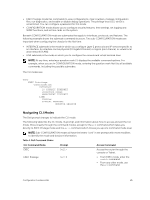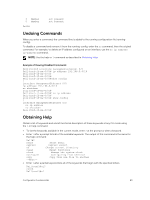Dell PowerEdge FX2 Dell PowerEdge FN I/O Aggregator Configuration Guide 9.6(0 - Page 22
The do Command, CLI Command Mode, Prompt, Access Command, Example of Changing Command Modes
 |
View all Dell PowerEdge FX2 manuals
Add to My Manuals
Save this manual to your list of manuals |
Page 22 highlights
CLI Command Mode CONFIGURATION Prompt Dell(conf)# Access Command • From EXEC privilege mode, enter the configure command. • From every mode except EXEC and EXEC Privilege, enter the exit command. NOTE: Access all of the following modes from CONFIGURATION mode. 10 Gigabit Ethernet Interface Interface Range Management Ethernet Interface MONITOR SESSION IP COMMUNITY-LIST CONSOLE VIRTUAL TERMINAL Dell(conf-if-te-0/1)# Dell(conf-if-range)# Dell(conf-if-ma-0/0)# Dell(conf-mon-sess)# Dell(config-communitylist)# Dell(config-lineconsole)# Dell(config-line-vty)# interface (INTERFACE modes) interface (INTERFACE modes) interface (INTERFACE modes) monitor session ip community-list line (LINE Modes) line (LINE Modes) The following example shows how to change the command mode from CONFIGURATION mode to INTERFACE configuration mode. Example of Changing Command Modes Dell(conf)#interface tengigabitethernet 0/2 Dell(conf-if-te-0/2)# The do Command You can enter an EXEC mode command from any CONFIGURATION mode (CONFIGURATION, INTERFACE, and so on.) without having to return to EXEC mode by preceding the EXEC mode command with the do command. The following example shows the output of the do command. Dell(conf)#do show system brief Stack MAC : 00:1e:c9:de:03:7b -- Stack Info -- Unit UnitType Status ReqTyp CurTyp Version Ports ---- 0 Management online PE-FN-410S-IOA PE-FN-410S-IOA 1-0(0-1864) 12 1 Member not present 2 Member not present 3 Member not present 22 Configuration Fundamentals