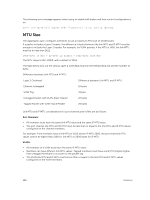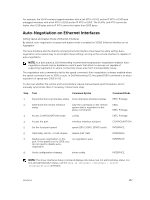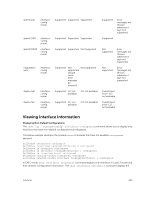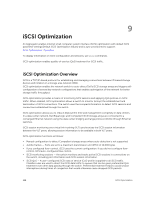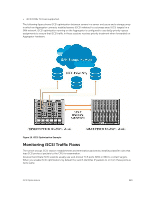Dell PowerEdge FX2 Dell PowerEdge FN I/O Aggregator Configuration Guide 9.6(0 - Page 109
Viewing Interface Information, In EXEC mode
 |
View all Dell PowerEdge FX2 manuals
Add to My Manuals
Save this manual to your list of manuals |
Page 109 highlights
speed auto interfaceconfig mode speed 1000 interfaceconfig mode speed 10000 interfaceconfig mode negotiation auto interfaceconfig mode duplex half duplex full interfaceconfig mode interfaceconfig mode Supported Supported Supported Supported Supported Supported Supported Supported Not Supported Supported Not Not supported supported( Should some error message be thrown?) Supported CLI not CLI not available available Supported CLI not CLI not available available Supported Supported Error messages not thrown wherever it says not supported Not supported Not supported Error messages not thrown wherever it says not supported Error messages not thrown wherever it says not supported Invalid Input error- CLI not available Invalid Input error-CLI not available Viewing Interface Information Displaying Non-Default Configurations. The show [ip | running-config] interfaces configured command allows you to display only interfaces that have non-default configurations are displayed. The below example illustrates the possible show commands that have the available configured keyword. Dell#show interfaces configured Dell#show interfaces tengigabitEthernet 0 configured Dell#show ip interface configured Dell#show ip interface tengigabitEthernet 1 configured Dell#show ip interface brief configured Dell#show running-config interfaces configured Dell#show running-config interface tengigabitEthernet 1 configured In EXEC mode, show interfaces switchport command displays only interfaces in Layer 2 mode and their relevant configuration information. The show interfaces switchport command displays the Interfaces 109