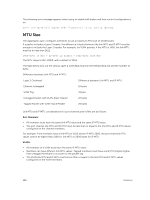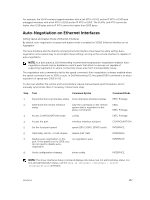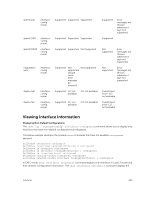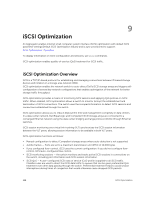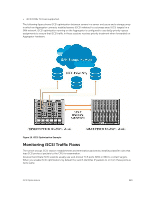Dell PowerEdge FX2 Dell PowerEdge FN I/O Aggregator Configuration Guide 9.6(0 - Page 111
Fibre Channel Interface, Configuring Fibre Channel Interfaces, Enabling Fibre Channel Capability
 |
View all Dell PowerEdge FX2 manuals
Add to My Manuals
Save this manual to your list of manuals |
Page 111 highlights
Without an interface specified, the command clears all interface counters. • (OPTIONAL) Enter the following interface keywords and slot/port or number information: • For a Port Channel interface, enter the keyword port- channel followed by a number from 1 to 128. • For a 10-Gigabit Ethernet interface, enter the keyword TenGigabitEthernet followed by the slot/port numbers. • For a VLAN, enter the keyword vlan followed by a number from 1 to 4094. When you enter this command, you must confirm that you want Dell Networking OS to clear the interface counters for the interface (refer to the below clearing interface example). Clearing an Interface: Dell#clear counters tengig 0/1 Clear counters on TenGigabitEthernet 0/1 [confirm] Dell# Fibre Channel Interface The FN 2210S functions as a converged enhanced Ethernet (CEE) switch that supports both LAN and storage area network (SAN) traffic using the Fibre Channel protocol. To access a SAN fabric, use a Fibre Channel (FC) module installed in the aggregator. Configuring Fibre Channel Interfaces To configure FC interfaces on the FN 2210S aggregator, follow these steps. 1. Enable Fibre Channel capability on the switch. 2. Configure Fibre Channel interfaces. 3. Verify the global Fibre Channel configuration on the switch and on individual interfaces. Enabling Fibre Channel Capability To enable Fibre Channel capability, follow this step. Enable Fibre Channel capability. CONFIGURATION mode feature fc Configuring Fibre Channel Interfaces To configure a Fibre Channel interface, follow these steps. Convert the interfaces 9 and 10 from FC to Ethernet mode. CONFIGURATION mode stack-unit unit number port-group 0 portmode ethernet Interfaces 111