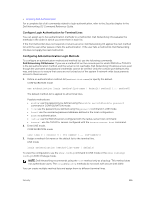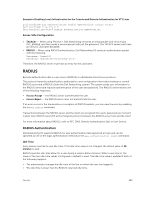Dell PowerEdge FX2 Dell PowerEdge FN I/O Aggregator Configuration Guide 9.6(0 - Page 166
Setting Global Communication Parameters for all RADIUS Server Hosts, Monitoring RADIUS
 |
View all Dell PowerEdge FX2 manuals
Add to My Manuals
Save this manual to your list of manuals |
Page 166 highlights
Setting Global Communication Parameters for all RADIUS Server Hosts You can configure global communication parameters (auth-port, key, retransmit, and timeout parameters) and specific host communication parameters on the same system. However, if you configure both global and specific host parameters, the specific host parameters override the global parameters for that RADIUS server host. To set global communication parameters for all RADIUS server hosts, use the following commands. • Set a time interval after which a RADIUS host server is declared dead. CONFIGURATION mode radius-server deadtime seconds - seconds: the range is from 0 to 2147483647. The default is 0 seconds. • Configure a key for all RADIUS communications between the system and RADIUS server hosts. CONFIGURATION mode radius-server key [encryption-type] key - encryption-type: enter 7 to encrypt the password. Enter 0 to keep the password as plain text. - key: enter a string. The key can be up to 42 characters long. You cannot use spaces in the key. • Configure the number of times Dell Networking OS retransmits RADIUS requests. CONFIGURATION mode radius-server retransmit retries - retries: the range is from 0 to 100. Default is 3 retries. • Configure the time interval the system waits for a RADIUS server host response. CONFIGURATION mode radius-server timeout seconds - seconds: the range is from 0 to 1000. Default is 5 seconds. To view the configuration of RADIUS communication parameters, use the show running-config command in EXEC Privilege mode. Monitoring RADIUS To view information on RADIUS transactions, use the following command. • View RADIUS transactions to troubleshoot problems. EXEC Privilege mode debug radius 166 Security