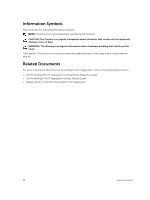16 Stacking
............................................................................................................
188
Configuring a Switch Stack
...............................................................................................................
188
Stacking Prerequisites
.................................................................................................................
188
Master Selection Criteria
.............................................................................................................
188
Configuring Priority and stack-group
........................................................................................
189
Cabling the Switch Stack
............................................................................................................
190
Accessing the CLI
........................................................................................................................
190
Configuring and Bringing Up a Stack
.........................................................................................
190
Adding a Stack Unit
......................................................................................................................
191
Resetting a Unit on a Stack
.........................................................................................................
192
Removing an Aggregator from a Stack and Restoring Quad Mode
..........................................
192
Merging Two Operational Stacks
...............................................................................................
193
Verifying a Stack Configuration
........................................................................................................
193
Using Show Commands
..............................................................................................................
193
Troubleshooting a Switch Stack
.......................................................................................................
194
Failure Scenarios
.........................................................................................................................
194
Upgrading a Switch Stack
.................................................................................................................
196
Upgrading a Single Stack Unit
...........................................................................................................
197
17 Broadcast Storm Control
..............................................................................
199
Disabling Broadcast Storm Control
..................................................................................................
199
Displaying Broadcast-Storm Control Status
....................................................................................
199
Configuring Storm Control
...............................................................................................................
199
18 System Time and Date
...................................................................................
200
Setting the Time for the Software Clock
.........................................................................................
200
Setting the Timezone
.......................................................................................................................
200
Setting Daylight Savings Time
..........................................................................................................
201
Setting Daylight Saving Time Once
............................................................................................
201
Setting Recurring Daylight Saving Time
.....................................................................................
202
19 Uplink Failure Detection (UFD)
....................................................................
204
Feature Description
..........................................................................................................................
204
How Uplink Failure Detection Works
...............................................................................................
205
UFD and NIC Teaming
......................................................................................................................
207
Important Points to Remember
.......................................................................................................
207
Uplink Failure Detection (SMUX mode)
...........................................................................................
208
Configuring Uplink Failure Detection (PMUX mode)
......................................................................
208
Clearing a UFD-Disabled Interface (in PMUX mode)
.......................................................................
210
Displaying Uplink Failure Detection
..................................................................................................
212
Sample Configuration: Uplink Failure Detection
.............................................................................
214