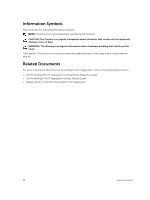Applying a DCB Map on Server-facing Ethernet Ports
.............................................................
255
Creating an FCoE VLAN
..............................................................................................................
256
Creating an FCoE Map
...............................................................................................................
256
Applying an FCoE Map on Server-facing Ethernet Ports
...........................................................
257
Applying an FCoE Map on Fabric-facing FC Ports
....................................................................
258
Sample Configuration
.................................................................................................................
259
Displaying NPIV Proxy Gateway Information
..................................................................................
260
show interfaces status Command Example
..............................................................................
260
show fcoe-map Command Examples
......................................................................................
261
show qos dcb-map Command Examples
................................................................................
262
show npiv devices brief Command Example
.............................................................................
263
show npiv devices Command Example
....................................................................................
264
show fc switch Command Example
.........................................................................................
265
22 Upgrade Procedures
......................................................................................
266
Get Help with Upgrades
...................................................................................................................
266
23 Debugging and Diagnostics
.........................................................................
267
Debugging Aggregator Operation
...................................................................................................
267
All interfaces on the Aggregator are operationally down
.........................................................
267
Broadcast, unknown multicast, and DLF packets switched at a very low rate
........................
268
Flooded packets on all VLANs are received on a server
...........................................................
268
Software show Commands
..............................................................................................................
269
Offline Diagnostics
............................................................................................................................
270
Important Points to Remember
..................................................................................................
270
Running Offline Diagnostics
.......................................................................................................
270
Trace Logs
.........................................................................................................................................
271
Auto Save on Crash or Rollover
..................................................................................................
271
Using the Show Hardware Commands
............................................................................................
272
Environmental Monitoring
................................................................................................................
273
Recognize an Over-Temperature Condition
.............................................................................
274
Troubleshoot an Over-Temperature Condition
........................................................................
274
Recognize an Under-Voltage Condition
....................................................................................
275
Troubleshoot an Under-Voltage Condition
...............................................................................
275
Buffer Tuning
.....................................................................................................................................
276
Deciding to Tune Buffers
............................................................................................................
278
Sample Buffer Profile Configuration
...........................................................................................
281
Troubleshooting Packet Loss
...........................................................................................................
281
Displaying Drop Counters
..........................................................................................................
282
Dataplane Statistics
.....................................................................................................................
283
Displaying Drop Counters
..........................................................................................................
284
Restoring the Factory Default Settings
............................................................................................
285