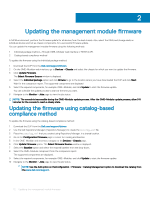Dell PowerEdge MX7000 EMC OpenManage Enterprise-Modular Edition Version 1.00.1 - Page 14
Logging in to OME-Modular as Active Directory or LDAP user, OME-Modular home
 |
View all Dell PowerEdge MX7000 manuals
Add to My Manuals
Save this manual to your list of manuals |
Page 14 highlights
To log in as a local, Active Directory, or LDAP user: 1 Enter the Username. 2 Enter the Password. 3 Click Login. After logging in successfully, you can do the following: • Configure your account • Change the password • Recover the root password Logging in to OME-Modular as Active Directory or LDAP user To log into OME-Modular as an Active Directory (AD) or LDAP user: 1 Add directory service 2 Import directory group 3 Log in with directory user credentials To add directory service: 1 From the menu bar in the OME-Modular web interface, click Application Settings > Users > Directory Services > Add. The Connect to Directory Service window is displayed. 2 Select AD or LDAP, and enter the appropriate information. 3 If the directory type is AD, and the Domain Controller Lookup type is DNS, enter the domain name and group domain. In the group domain, you can look for directory groups. You can include the directory groups as application users. You can also use the group domain for authenticating users during login. The format of the group domain can be-. or ou=org, dc=example, dc=com Importing directory group To import a directory group: 1 From the menu bar in the OME-Modular web interface, click Application Settings > Users > Import Directory Group. The Import Directory window is displayed. 2 Select the directory service from which you want to import the group. 3 Under Available Groups, select the group and click >>. The selected group is displayed under Groups to be Imported. 4 Assign a role to the imported groups. Logging in to OME-Modular using the directory user credentials To log in to OME-Modular using the directory user credentials: From the OME-Modular login page, log in using the AD user credentials. Enter the domain name, if necessary. OME-Modular home page When you log in to OME-Modular, the home page is displayed. This page displays a dashboard with high-level information about the system and the subcomponents. Use the search field on the page to search for settings available in OME-Modular. You can also view the job activity and events. To view the job activity, click and to view events, click . 14 Logging in to OME-Modular