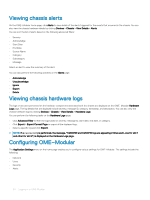Dell PowerEdge MX7000 EMC OpenManage Enterprise-Modular Edition Version 1.00.1 - Page 33
Recovering passwords, User roles and privileges, Application Settings, User Role, Chassis
 |
View all Dell PowerEdge MX7000 manuals
Add to My Manuals
Save this manual to your list of manuals |
Page 33 highlights
A list of user account is displayed. 2 Select the account, and then click the required option above the list of accounts. Recovering passwords You must have physical access to the chassis to reset the login credentials to defaults. 1 If a chassis has dual OME-Modular controllers, remove both the modules from the chassis. Else, remove the single OME-Modular controller. 2 On one of the modules, locate the Jumper, refer to the board location-P57 RESET PASSWORD, and then, insert the Jumper. 3 Reinsert only the controller, where the Jumper is installed, into the chassis. 4 When the OME-Modular is available, login with the username as "root" and password as "calvin". 5 After the root user authentication, modify the password for the root user using Application Settings. 6 On a dual chassis, insert the second module into the chassis. The root password synchronizes automatically. 7 Ensure that the Jumper is removed. a On a dual management module (MM): 1 Perform steps 1-6. When the MM redundancy is established, remove the MM where the Jumper is inserted. Removing the MM results in failover to the other MM and the chassis health turns "Critical". 2 Remove the Jumper from the MM, and reinsert the MM into the chassis for MM redundancy. The chassis health turns "OK". b On a single MM, remove the Jumper from the MM and reinsert the MM into the chassis. User roles and privileges Table 3. User roles and privileges User Role Chassis Administrator Privilege Viewing application Yes information Setting up Yes applications such as network, NTP, and proxy Setting up users, Yes security login policies, and certificates Monitoring alert Yes policies and alert destinations Device power control Yes Device configuration Yes actions Example-Applying templates, migrating profiles, and managing storage mappings Compute Manager Storage Manager Fabric Manager Viewer Yes Yes Yes Yes No No No No No No No No No No No No Yes Yes Yes No Yes Yes Yes No Logging in to OME-Modular 33