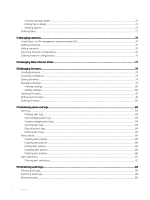Contents
1 Overview
........................................................................................................................................................
8
Key features
........................................................................................................................................................................
8
New in this release
.............................................................................................................................................................
9
Supported platforms
..........................................................................................................................................................
9
Supported web browsers
..................................................................................................................................................
9
Other documents you may need
......................................................................................................................................
9
Accessing documents from Dell support site
................................................................................................................
10
Positioning OME-Modular with other Dell EMC applications
......................................................................................
11
2 Updating the management module
firmware
................................................................................................
12
Updating the
firmware
using catalog-based compliance method
..............................................................................
12
3 Logging in to OME-Modular
.........................................................................................................................
13
Logging in to OME–Modular as local, Active Directory, or LDAP user
......................................................................
13
Logging in to OME-Modular as Active Directory or LDAP user
............................................................................
14
OME-Modular home page
...............................................................................................................................................
14
Viewing alerts
.............................................................................................................................................................
15
Viewing jobs and activities
........................................................................................................................................
15
Multi-chassis management dashboard
....................................................................................................................
15
Viewing device health
......................................................................................................................................................
16
Setting up chassis
.............................................................................................................................................................
16
Initial
configuration
............................................................................................................................................................
17
Configuring
chassis settings
............................................................................................................................................
18
Configuring
chassis power
........................................................................................................................................
18
Configuring
chassis network
.....................................................................................................................................
18
Configuring
chassis network services
......................................................................................................................
19
Configuring
local access
...........................................................................................................................................
20
Configuring
chassis location
......................................................................................................................................
21
Configuring
Quick Deploy options
............................................................................................................................
21
Managing chassis
..............................................................................................................................................................
21
Creating chassis
filters
..............................................................................................................................................
22
Viewing chassis overview
.........................................................................................................................................
22
Chassis groups
.................................................................................................................................................................
23
Prerequisites for creating a wired group
.................................................................................................................
23
Creating chassis groups
............................................................................................................................................
25
Controlling chassis power
...............................................................................................................................................
26
Backing up chassis
...........................................................................................................................................................
26
Restoring chassis
..............................................................................................................................................................
27
Exporting chassis
profiles
................................................................................................................................................
27
Managing chassis failover
...............................................................................................................................................
27
Troubleshooting in chassis
..............................................................................................................................................
28
Blinking LEDs
....................................................................................................................................................................
28
Contents
3